What is Windows 10 privacy monitoring and how do I stop it
By Renee | 04/Dec/2024
Barely some of us read Microsoft’s Privacy Policy and Service Agreement before installing Windows 10. Here’s the extract: the company is collecting your data of what you do while using the Windows 10 system. Yes, it is monitoring your privacy.
Despite its claimed good-will on best user experience, it is still creepy to know that the company saves user’s personal data like name, password and credit card specifics, and private information like email content, websites and folders visited.
However, we can stop Windows 10 monitoring privacy by a few changes in Settings. Here is what you should do.
A. Location
->Open Settings, go to Privacy and then Location.
->Slide Location to Off; Location service to Off;
->Default location by clicking on Set default to get location available when you agree to.
->Click Clear under the Location History section.
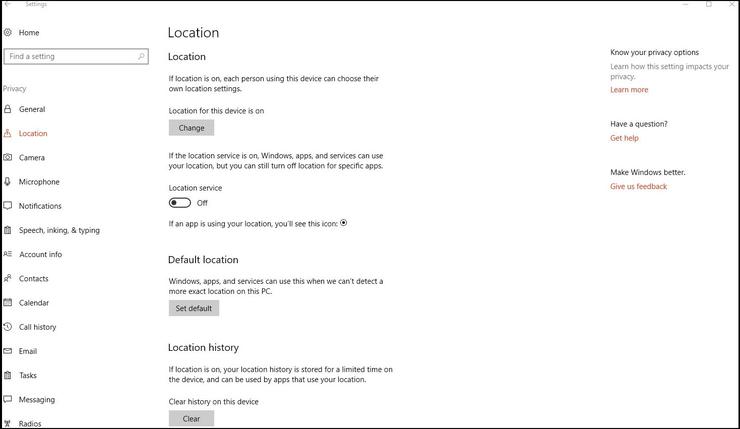
B. Camera and Microphone
The template camera and microphone privacy settings are the same as location data options. You can either completely disable or choose which apps can record video and audio.
C. Notifications
Here you can stop the constant popups by disabling this function.
D. Speech, inking & typing
This can stop Microsoft recording the content you make, like email and chats. Meanwhile, this will stop Cortana and Edge recording your search entries.
->Under the Getting to know you, click Stop getting to know me to turn off personalization.
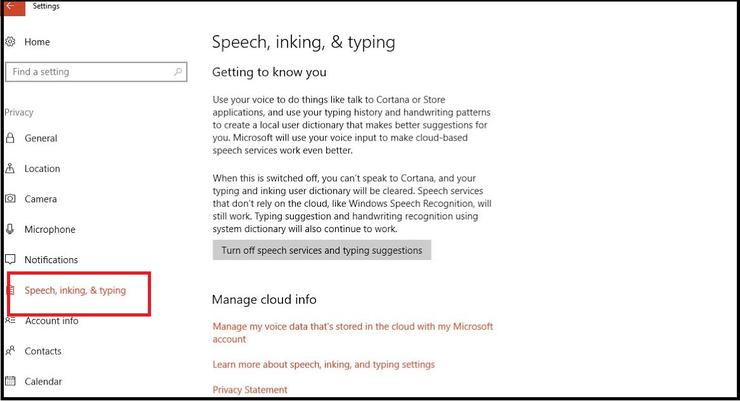
In terms of input, Cortana should be noticed. If you don't want Cortana to respond to voice input, make sure the Hey Cortana option is Off.
You also need to control things like built-in spell checker:
->Settings > Privacy > General, slide the Send Microsoft info about how I write switch to Off.
E. Account info
The account info is the first connection a privacy protector should cut. Once you log in with a Microsoft account, it begins to monitor your privacy. Also, syncing with other devices of one account may be the evil zero for data leaking. If you do not want to use Microsoft account, when it suggests you to sign up, turning off Wi-Fi will work. Or if you have already logged in with Microsoft account, change it following:
->Settings > Accounts > Your Account
F. Recent Document
Every time you open a file, every operation you make on your PC is monitored. You can see your recently accessed file tracking in File Explore.
To stop tracking you down, consider the third-party privacy protector software such as Neptune SystemCare Ultimate, the Privacy Protector of which not only helps you clear the recent document but gets your Windows 10 a comprehensive privacy protection.
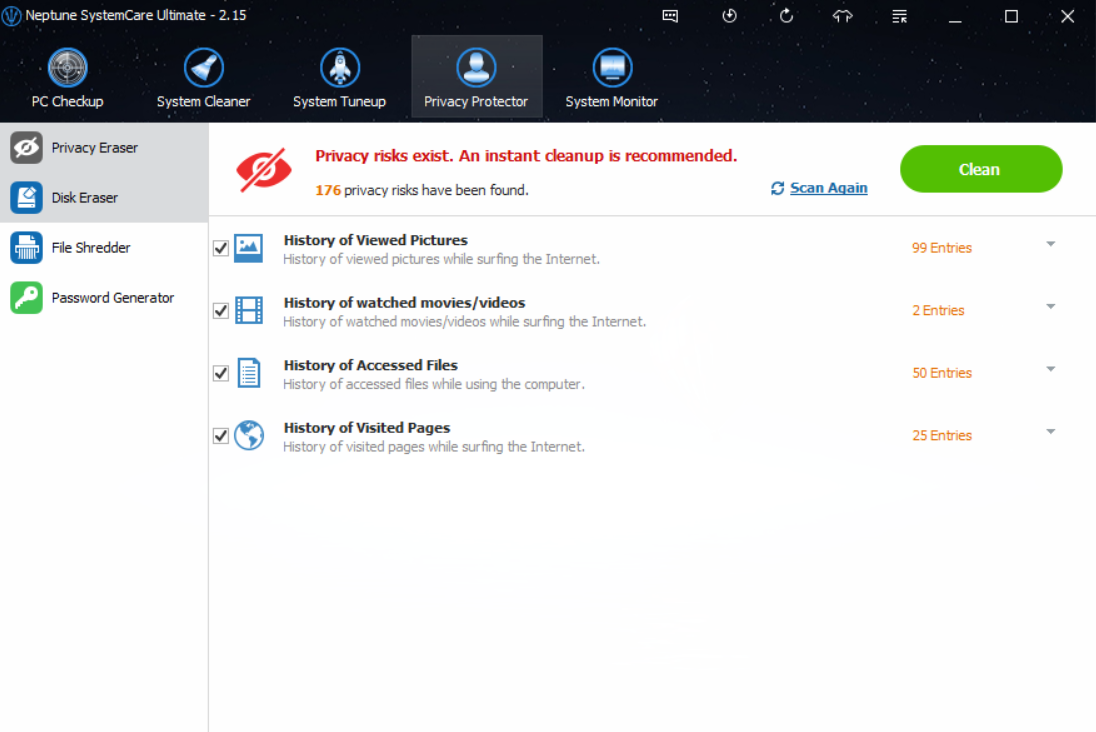
Even though Microsoft does not harbor evil designs or malicious intentions, it would be better to stop its privacy monitoring and protect your computer privacy.