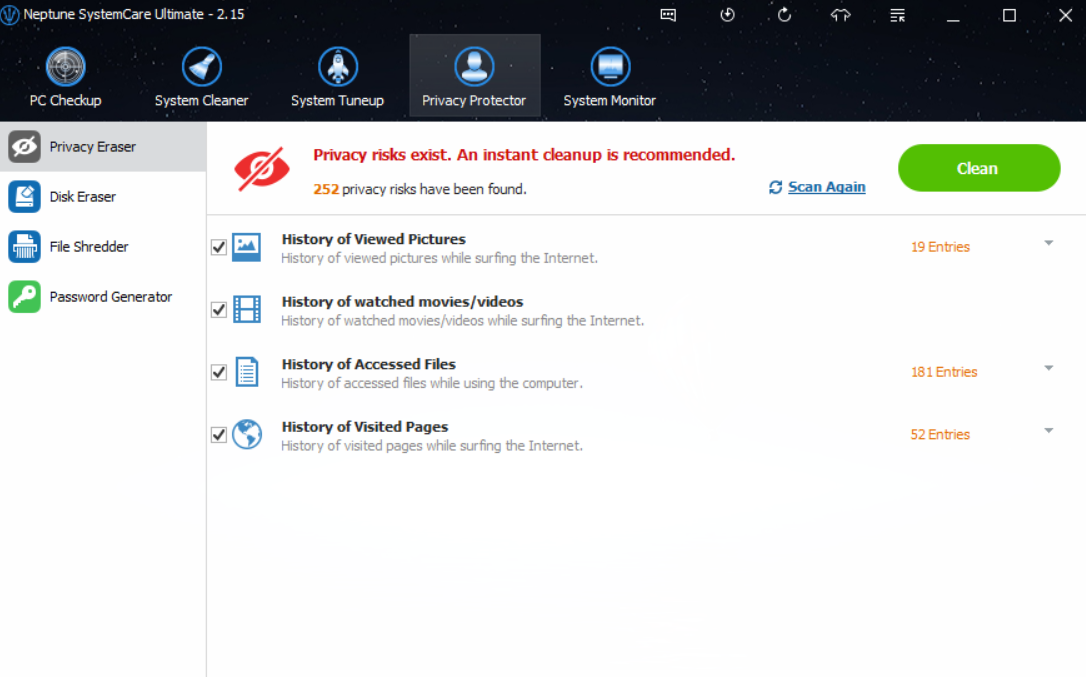What is violation of privacy in the computer?
By Renee | 21/Nov/2024
We often talk about the privacy of social network, daily browsing, and other concerns. But what exactly is the privacy in the computer? How worse can it be if our privacy in the computer gets violated? Let’s find out.
Mostly, computer privacy includes user accounts, file protection, and Internet privacy; and because the violation of privacy is basically employing when you use the Internet, Internet privacy takes up a big proportion. In this article, you would get the knowledge of common privacy issues and how to deal with it.
User Accounts
Windows would ask you to set up an account after the installation, and you must hear the argument about that. Because that’s the access of Microsoft’s collecting the essential personal data. That includes your username and password, your location, what you search on Edge and with Cortana, what you type, and what you say if you do not configure your settings well (learn how here).
File Protection
No matter it is a file of million-dollar business or of naked pictures of your childhood, the breach would cause big or small troubles. If you are worried about your files being accessed even if you are careful with your computer operation, you can encrypt them and use the complex passwords. There are some funny but noticeable facts: most common password is password; 6lowercase password can be hacked in minutes (not intimidating you); 90% of business has been hacked over the last 12 months. Therefore, the importance of a strong password is self-evident. If you have downloaded Neptune SystemCare Ultimate, open the program, tab Privacy Protector and use the password generator to create a more than 12-character password.
Internet Privacy
If you think it would be the safest not to connect the network and abandon the usage, it is true. But none of us can do that now. Though there are thousands of complex privacy issues, there are a number of steps to help you to solidate the Internet privacy.
First, you have to learn to how to protect your personal data from the browser. Internet browsers can store the data of the search entries, username and even passwords, and your browsing history. Therefore, Neptune SystemCare Ultimate is a great helper with all that.
1. Open Neptune SystemCare Ultimate.
2. Find Privacy Protector on the top.
3. Use Privacy Eraser to scan and clean the risks.
Secondly, cleaning cookies could stop being harassed by the targeted ads. It is very annoying that every ad on the website gives you what you have been searching lately, which seems that you have been spied on. You can clear that in the settings of every browser.
Most importantly, limiting your online posts on the social media will leave less concern. Don’t overshare your personal information and expose yourself online too much.
In conclusion, using the computer is the daily necessity, and it would come with the privacy violation issue. So, it is highly recommended that you keep your personal information safe using different measures to protect your privacy in computers.