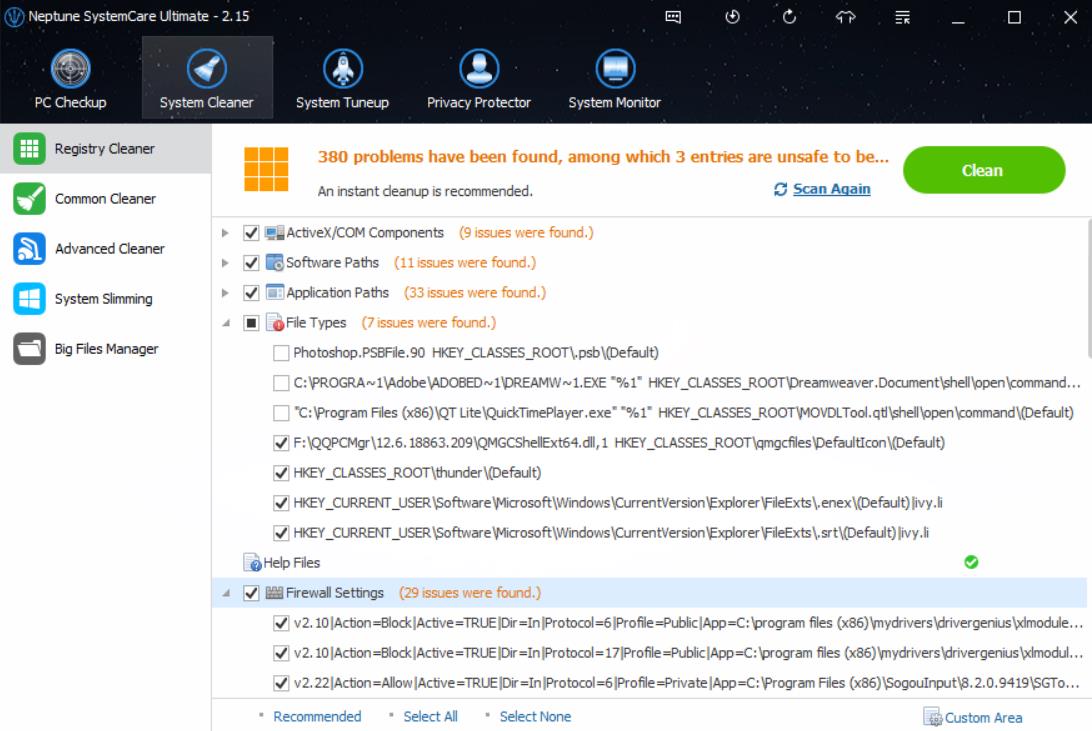What is the best free registry cleaner for Windows PC
By Renee | 21/Nov/2024
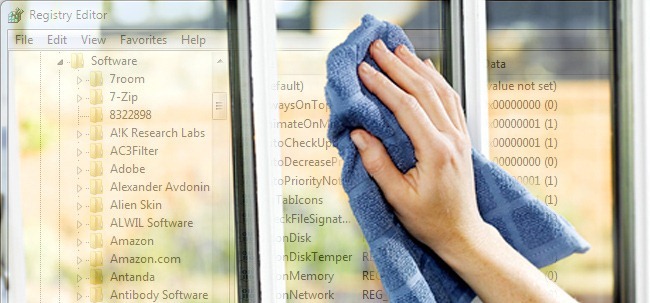
The registry cleaner gets gossips of its actual function all the time. Some people would make complaints that the registry cleaner does not fix any problems, but leads to the unrecoverable system, instead; however, the creators claim the things in opposite directions. If you are using a registry cleaner that potentially causes errors, you should consider getting another one, the best and free one.
Before the recommendation, you can decide if your computer needs a registry cleaner with the following information. Let’s see what the registry is, how it works and where it should be cleaned and fixed.
The registry is actually a massive database restoring important information about system hardware and drives, software, system settings and profile information, basically almost everything. Opening a file, or installing new software requires the system refer to the corresponding information in the registry. In this way, the registry is like a recorder noting down every pointer you click and the every path you go through on your PC. During this process, you would install and uninstall a lot of software, make and delete documents, or be attacked by the malware or virus — all of these would leave holes or blanks in the registry. Though these are small problems and nothing happens right now, but, over time they accumulates and the problem explodes, and that’s when you would regret not installing a registry cleaner.
However, what the registry cleaner cleans and fixes is not the last thing to call the best registry cleaner. Here are the features of the best registry cleaner:
-low error rate. Here it means causes the fewest problems. Many users make complaints online about that the registry cleaner makes the PC worse than ever and clears things for no reasons.
-restore the registry changes. Most products prompt you and give an option of backup before making any changes. You can also shut it down if it is annoying.
-the function to select which area will be scanned.
-a report of recommended changes. This will display what will be fixed in a list and also provides you a severity of the errors.
-registry defrag. It is one of the necessary features to improve PC performance.
-more system cleaning options. The registry cleaner is one part of the cleaning tools where you can have more cleaning items to help your PC performance.
Neptune SystemCare Ultimate is a powerful PC optimization tool, having the best free registry cleaner, which gets the 0.01% error rate and 99.99% of checking up and fixed the actual registry issues. Scanned and proved by five of the most reputable antivirus engine, it is safe and with no adware. It is easy-to-use and delicate to get you every detail of errored registry entries professionally. Worth a shot! After all, it is safe and free.