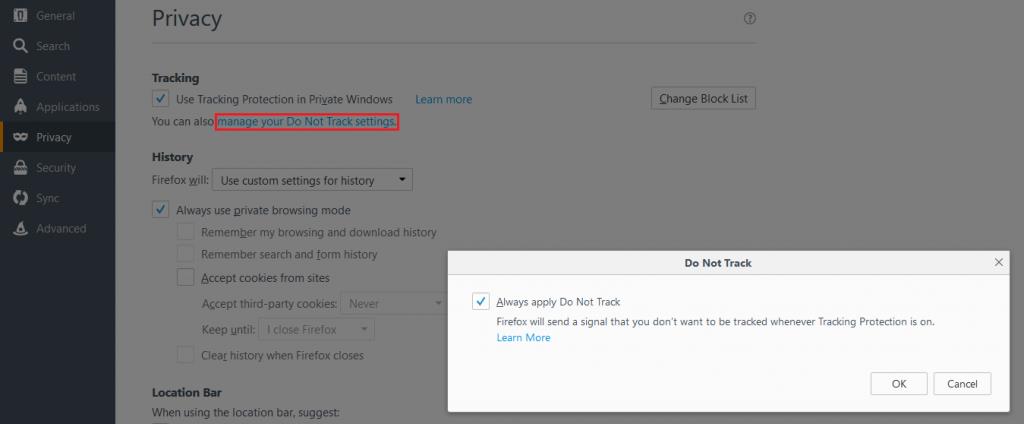Useful tips to repair windows registry for free
By Renee | 21/Nov/2024
Since the Windows registry is the command center of the system, software and hardware, once your computer encountered turtle-slow boot, hangs or freezes, and other frustrating problems, the registry is the first place you need to check.
How come the registry generates the issues like that? Generally, a registry entry when no longer used, after we uninstall the application disable a program, will be deleted automatically. But, some of these entries are left behind or leave holes in the registry sometimes. With the amount soaring up, the registry might end up with damages and fragments of the registry.
However, many users believe that the registry isn’t worth maintenance with dollars per month. How can you get a free Windows registry repair? Here are some useful tips to repair Windows registry for free.
1. Use the Registry Editor that Windows Gives You
Open Registry Editor.
->Right-click the Start button and then choose Run.
->Type regedit in the search box, and enter OK.
(or you can use the backup way to open Registry Editor, they are the same)
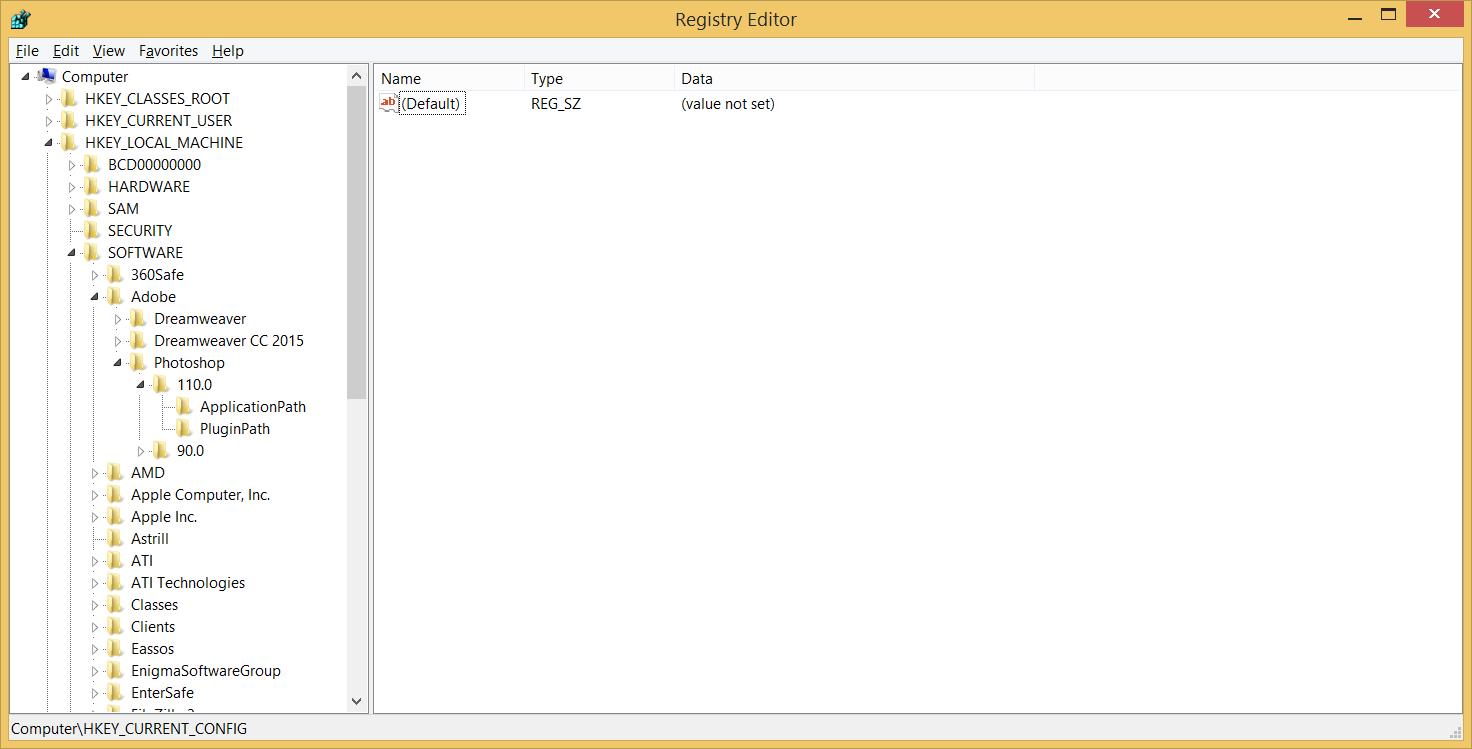
Find Old Applications and Remove.
Delete any applications’ listings that have been uninstalled before.
For example:
->HKEY_CURRENT_USER key (looks like a folder), and more folders expand.
->Find Software key, scroll to the old applications and press delete.
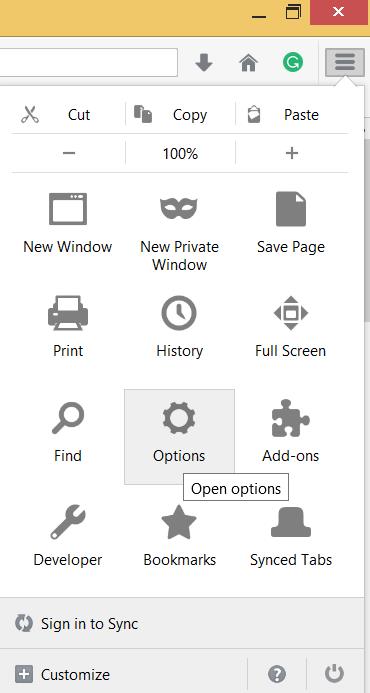
Remove unnecessary startup programs.
->Find HKEY_LOCAL_MACHINE\ SOFTWARE\ Microsoft\ Windows\ Current Version
->Find Run key and remove the value in the right panel. But if you are not familiar with it, do not delete casually.
2. Automated Cleaning
There are many registry cleaner programs out there. Many of them cost a fee, so when you are trying to repair your registry for free, make sure that you find one that does not cost money. Just Google Neptune SystemCare 2017, which is a safe and free PC tuneup tools.
->Download and Launch Neptune SystemCare 2017 Free.
->Go through the program to see the option to automatically scan and repair the Windows registry.