Three important steps to secure your data privacy
By Renee | 21/Nov/2024
Protecting sensitive data privacy is what you should try to do to protect yourself every time. The improper disclosure of personal data causes harm and embarrassment. The good thing is that you do not have to be careful all the time. Follow the steps below and do it when you are having a coffee at the table.
1. Establish Strong Passwords
Use strong passwords and change it regularly is the easiest thing you can do to strengthen your data privacy. To crafting hard-to-crack passwords, you need to combine at least capital and lower-case letters, numbers, and symbols and make it 8 to 12 characters long in disorder. If you have trouble doing this, use Password Generator in Neptune SystemCare Ultimate. It helps you create passwords strong enough for social network accounts; also you can check your common-used password to see how strong yours are.
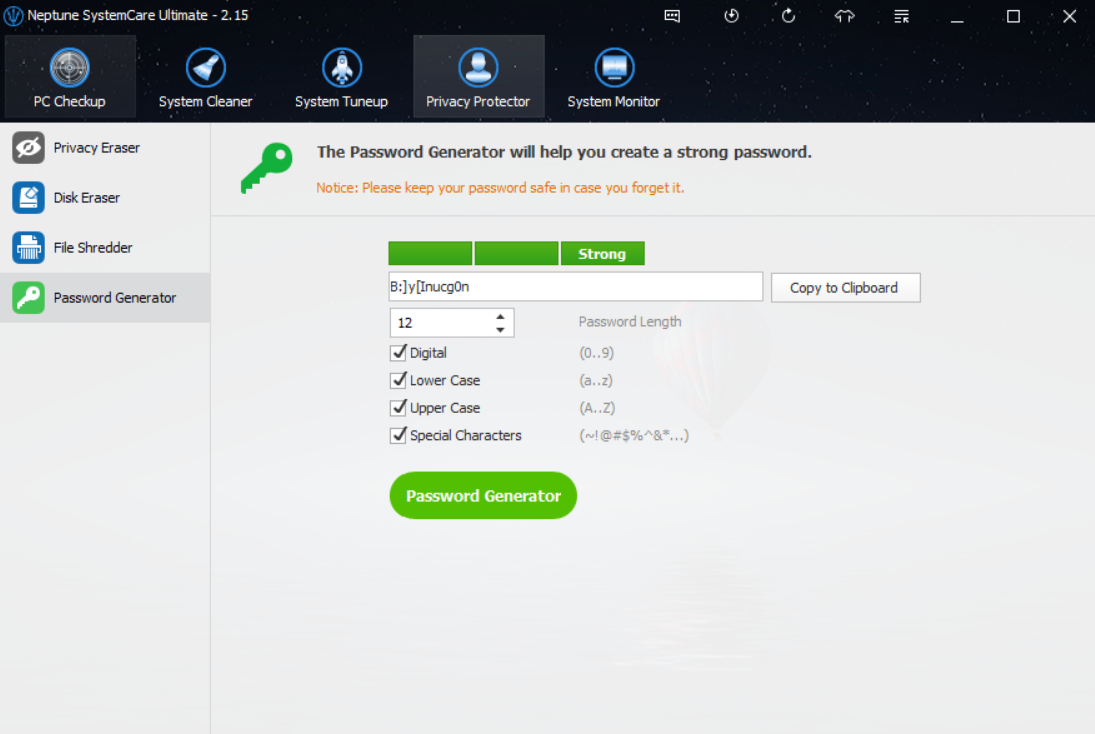
2. Stop being tracked by cookies
Blocking and clearing the third party cookies on your browser is another good way to maintain some data privacy online. By doing so the websites will have a harder time tracking the previous websites you visited, what your username is, and whether or not you be signed in automatically. While clearing and blocking cookies can be less convenient in some cases, you should take advantage of the privacy protector built in Neptune SystemCare Ultimate.
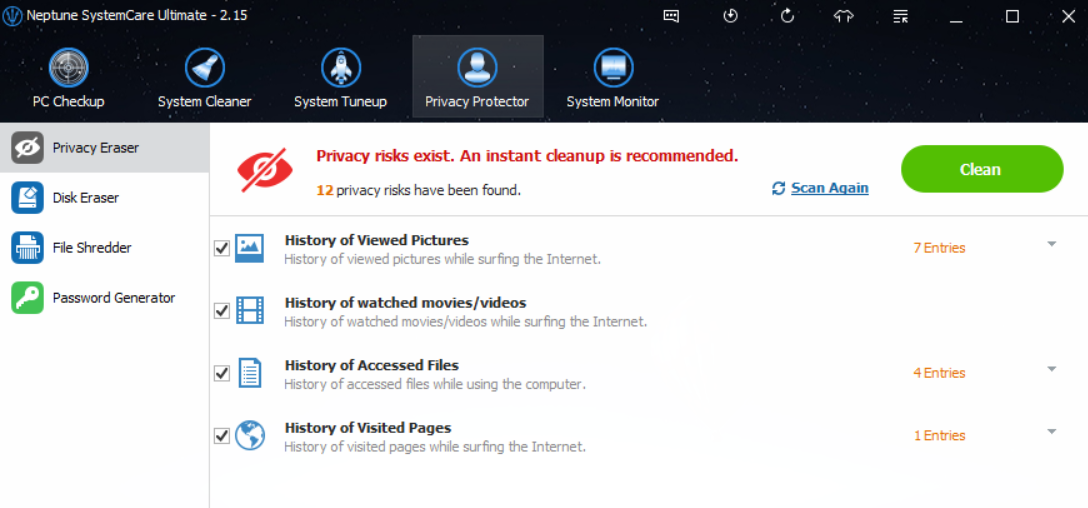
3. Protect Local documents
The files in the computer are usually ignored by most users. They are actually vulnerable, not having passwords safeguarded like online data. Therefore, you have to backup them on a regular basis. Also, every time you access the file, there would be traces on the File Explorer list on Windows 10 and start menu on Windows 7.
To get rid of all this, launch Neptune SystemCare Ultimate and go to Privacy Protector to clean them with one click.
The steps above cover the minimum that you can do to significantly improve your data privacy in the possible shortest amount of time. If you’re going for effectiveness, this is the way to go.