Still on Windows 7? You need the best PC cleaner for keeping it longer
By Renee | 21/Nov/2024
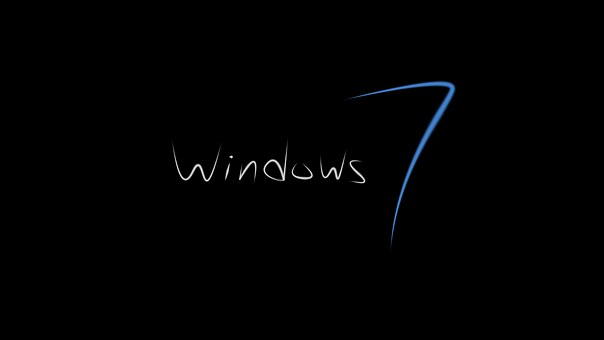
Consciously or unconsciously, Windows 7 has been serving us for almost 8 years, during which Microsoft keeps updating the Windows. If you are still using Windows 7, then you can be mocked by the tech savvy around you all the time. It might witness your rising career and saved your old pictures all these years, so your aged Windows 7 really needs the best PC cleaner, to running longer and smoother.
Windows 7 does not have so many built-in cleaning tools as later Windows system. In other words, it needs a PC cleaner more than the younger generations. Though you are unwilling to change your Windows 7 for old time sake, you must hate it when it errors and crashes, not mention the extremely slow response. PC cleaners usually clean and repair the registry to stabilize the system and remove the junk files to free up more memory space, aiming to make the PC running faster than before, which matches the needs of Windows 7 perfectly. Therefore, to keep it running longer and faster, you need to use the best PC cleaner, Neptune SystemCare Ultimate.
You can have a trial before you decide if it fits your Windows 7. Let’s see what it does to keep our Windows 7 alive.
One-click PC Checkup
Help you find potential system issues like invalid registry entries, dump files, and privacy risks, fix them and optimize the basic items with just one click.
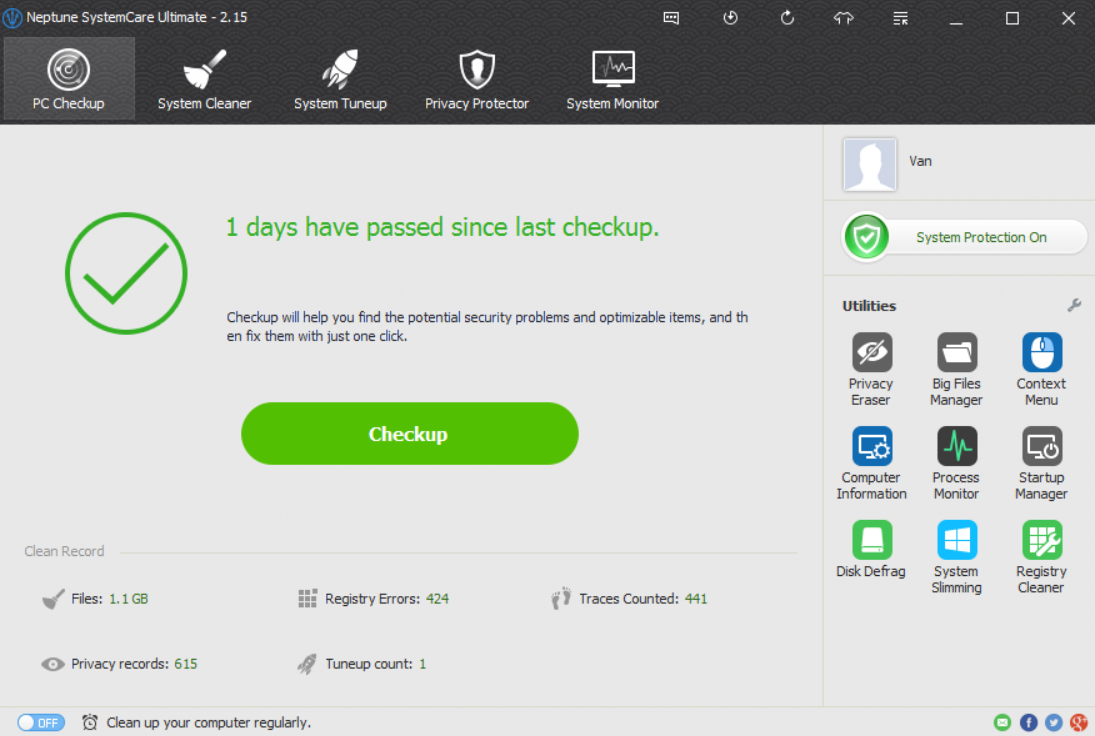
System Cleaner
In this tab, Registry Cleaner is used to scan and repair the registry. You can use Advanced Cleaner to clean and free up more hard disk space, and use Common Cleaner as a routine to erase files and traces including Internet Browsing history in your Windows PC.
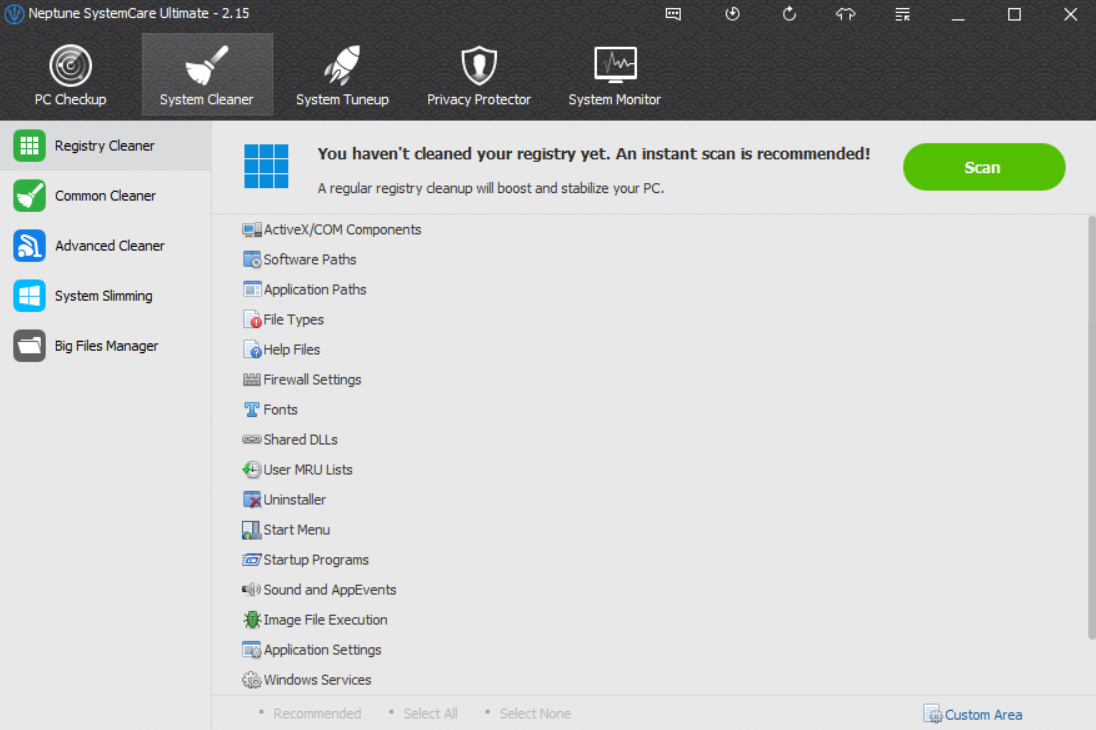
System Tuneup
You really should make the most of this section. System Optimizer is a comprehensive function to accelerate Startup and Shutdown, stabilize the system, speed up system and network. You can select to tuneup all the items by checking the box Select All at the bottom.
As for Disk Defrag, Registry Defrag and Startup Manager, they are subdivisions for system optimization, more detailed and delicate. You can do it when you try to speed up your boot time really hard.
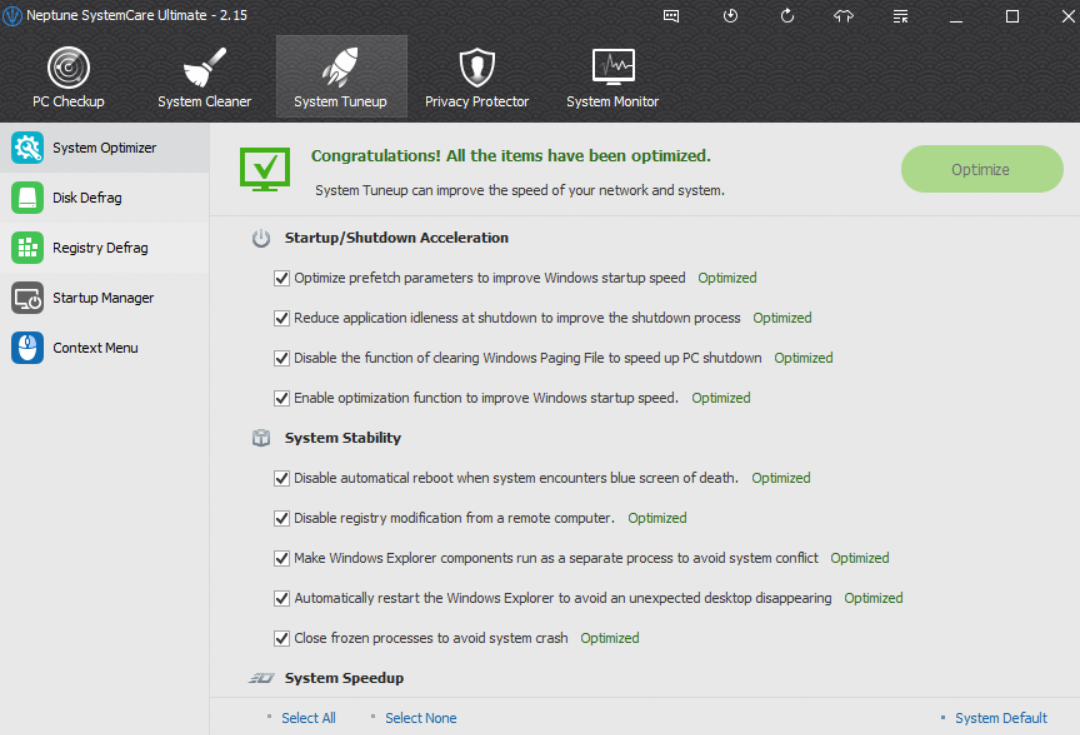
Privacy Protector
It can help you with both local and online potential privacy risks by removing the traces on the Internet and local files. Also, Password Generator here can create the strong password which is the first wall to secure your privacy.
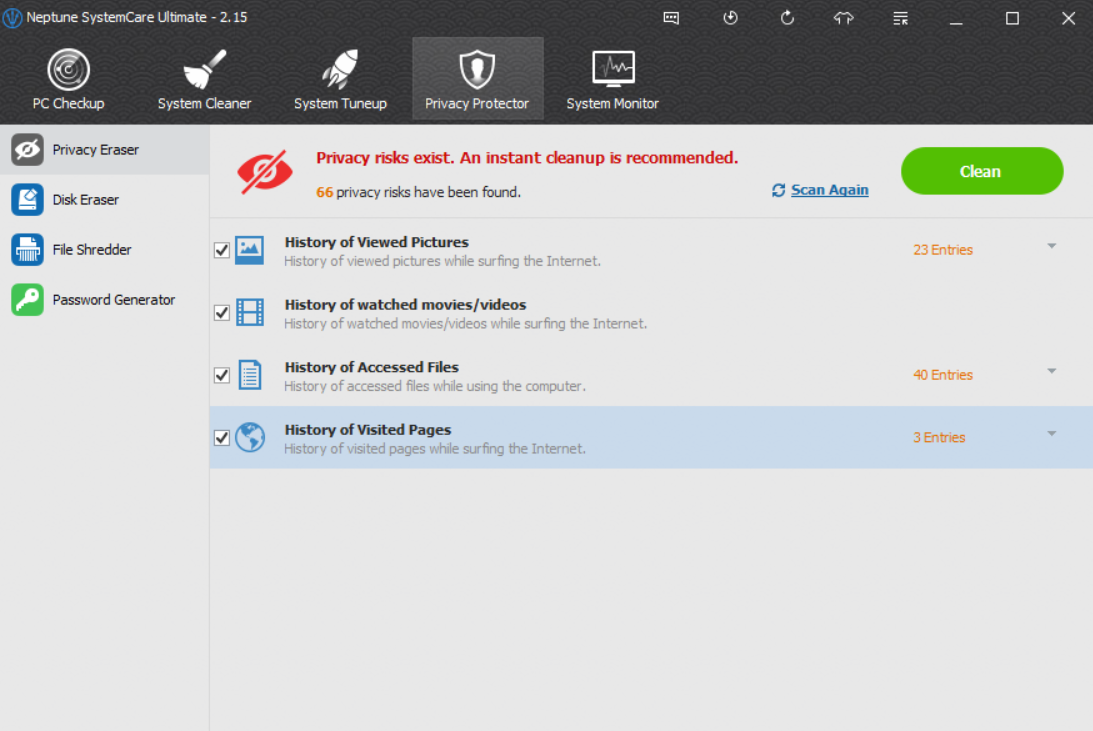
System Monitor
This is just like an upgraded Task Manager, displaying easier-understanding interface than what you have in Microsoft. All you need to do is to decide and end the processes taking up the CPU when your PC is extremely slow and stuck.
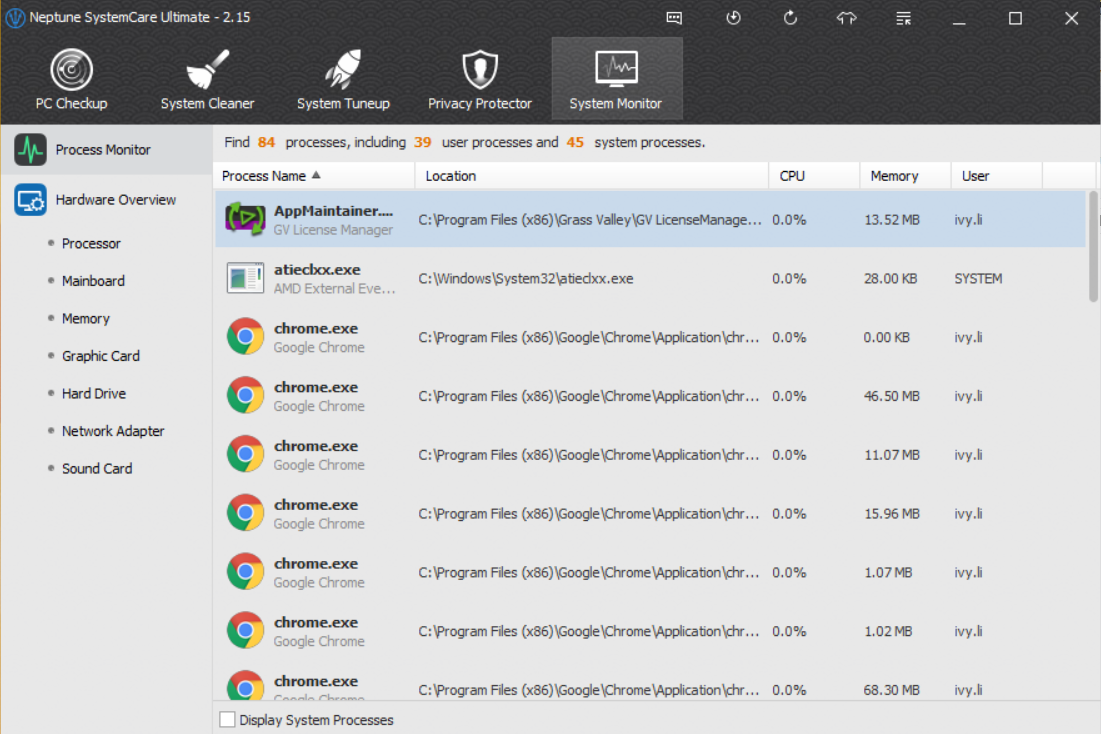
With the features and functions mentioned above, Neptune SystemCare Ultimate is certainly your first choice of the best PC cleaner, compared to those that only have limited functions and constant ads. It really helps your Windows 7 to run with a better performance and a longer lifespan.