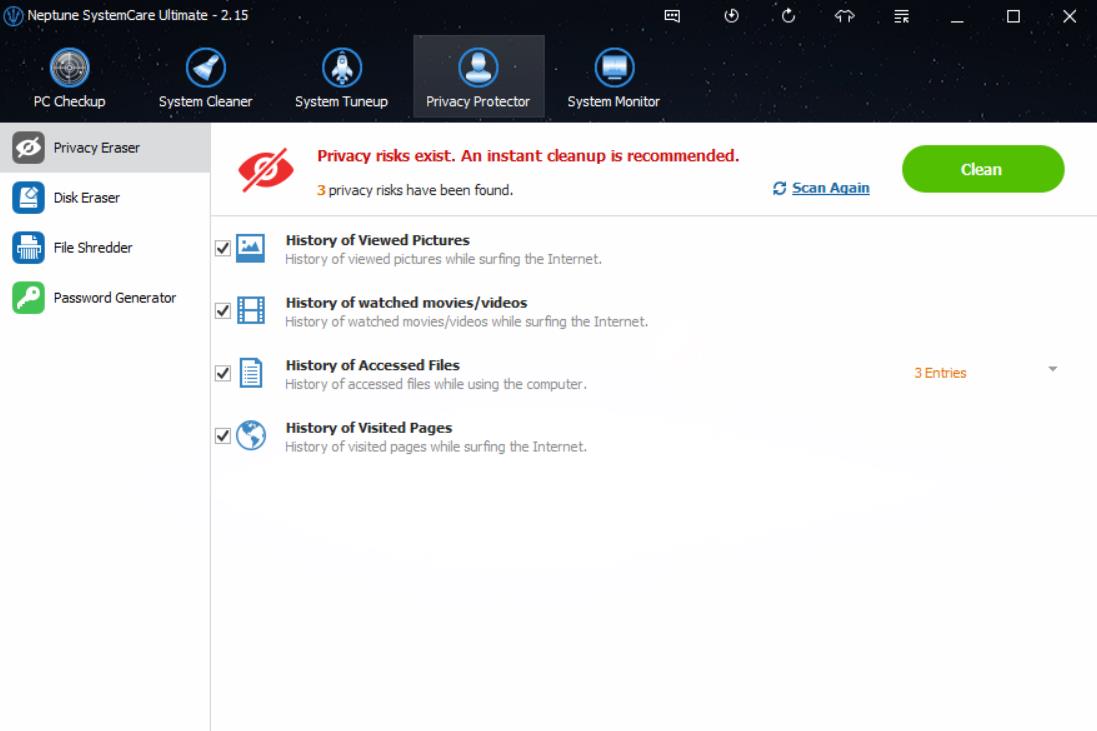The latest tips using Windows 10 Tuneup Utilities
By Renee | 21/Nov/2024
Windows 10 lost its charm since we have bought it for almost half year. Of course, we constantly installed programs and created files. Why we have to encounter the problems? And what we can do about it? In this article, the latest tips for the solution will help tuneup Windows 10.
Slowness
When more and more applications and software got installed in the Windows, the background resources would be occupied by a large amount of processors and service. You can press Ctrl+Alt+Delete and choose Task Manager to see the flashing processes and long-listed service.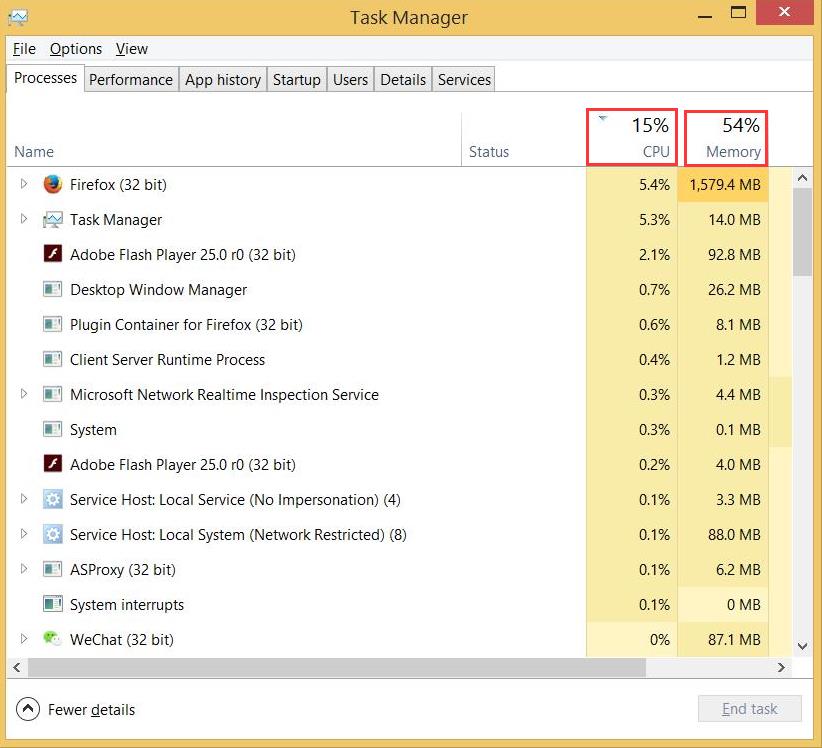
After using Neptune SystemCare Ultimate, the both CPU and Memory rate low down and the operation is smoother.
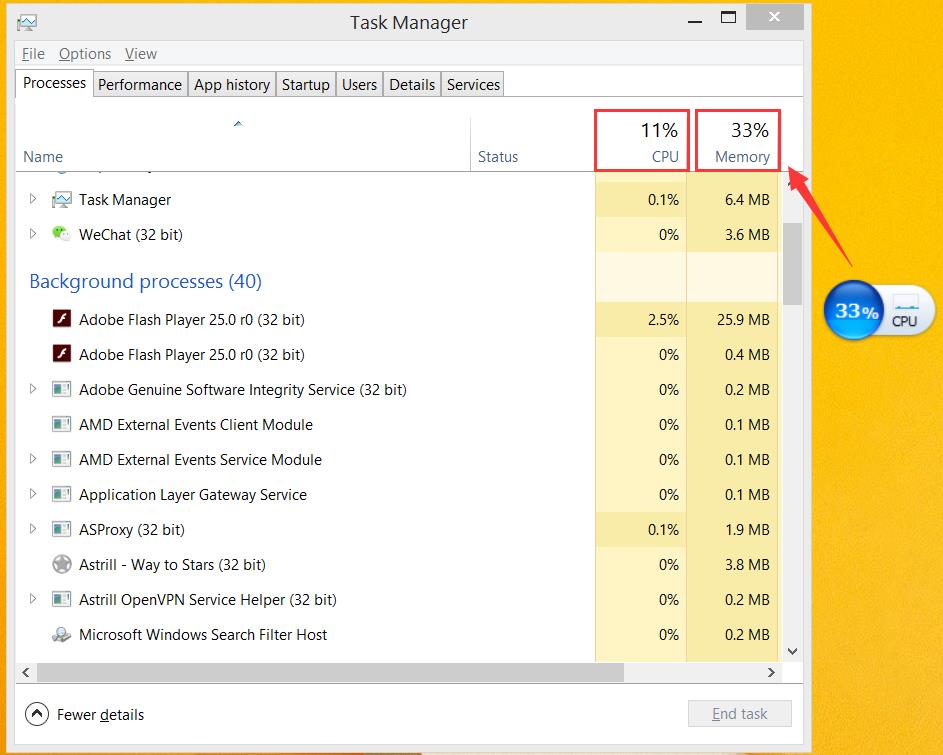
Also, it can be helped by Windows 10 Tuneup tools like Startup Manager and Uninstalled Manager, making computers running smooth again.
Small Disk Space
Every day we make temporary data to save the memo, the video or the meeting record, which would cause serious problems of disk space and processes running. Windows 10‘s Disk Cleaner and Disk Defrag help to delete these kinds of files.
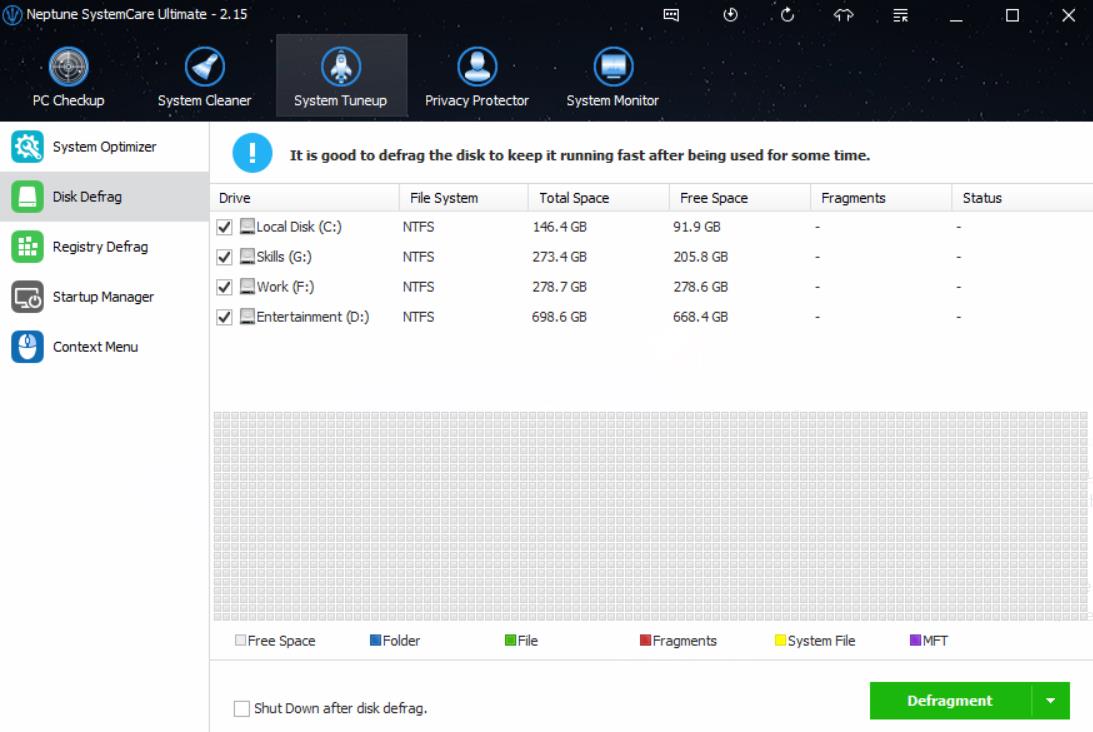
Slow Networking
Networking is a major factor in deciding Windows 10 speed. Clearing the cache is the move for smooth browsing and data protecting. You can clean the browsing history data in the settings of each browser, but the history of accessed file while using the Internet is a bug. You should clean that with a Windows 10 Tuneup Utility — Neptune SystemCare Ultimate. Its Privacy Protection has the magic.