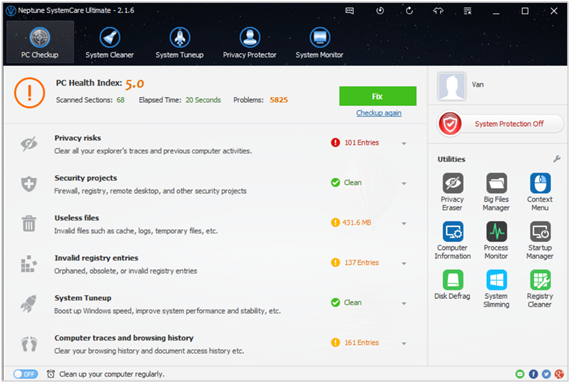2 Ways to delete the locked files
By Livia | 21/Nov/2024
For most Windows users, in order to speed up and save the RAM space, they need to clean up their Windows device they may choose to clean up or delete those unnecessary files such as photos, data, videos or the software. But sometimes their screen will pop up the messages like “access denied" or “couldn`t find this item” . It means that the file you attempt to delete is locked or can`t be deleted with the normal way. What`s more, if the sentences below your screen shows up to you, you need to know it is undeletable files or folders and you need to find a correct way to delete these undeletable files, which is the topic that we are going to talk about today.
1.Cannot delete file: Access is denied
2.There has been a sharing violation.
3.The source or destination file may be in use.
4.The file is in use by another program or user.
5.Make sure the disk is not full or write-protected and that the file is not currently in use.
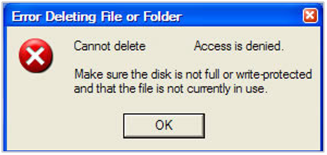
Usually there are 2 normal choices for you to delete undeletable files on Windows, now I will tell you how to delete undeletable files on different Windows OS, including Windows XP and Windows 7.
Choice 1. Take the Windows built-in feature to delete undeletable files.
How to delete undeletable files on Windows 7?
This method also suitable for Windows Vista and Windows 7. So you can refer to the steps below to delete undeletable files on your Windows Vista or Windows 7.
Step1. Open Start-> Inter CMD in the Search bar
Step2. Right click" CMD" -> Select and set Run as Administrator
Step3. Keep Command Prompt open and close all other open programs;
Step4. Right click Task bar, choose Task Manager-> Select Processes->tap Explorer.exe program->Choose End Process->Minimize Task Manager
Step5. Open Command Prompt window-> Use CD command to change the directory where target file is located. If you need to change Explorer.exe program to: cd \windows\system32 directory:
Enter the route: cd \windows\system32, then press enter;
Step6.Press DEL on the keyboard to delete undeletable file. You can do it by referring to the format: Type DEL <filename> where <filename> , then it will show you and you can delete it. For example: del undeletable.exe
Step7. Press ALT-TAB to navigate to Task Manage-> select File and New Task-> make Windows shell reboot by entering EXPLORER.EXE-> Close Task Manager.
How to delete undeletable files on Windows XP?
You need to follow the path below to find your target files.
Step1. Start-> Search-> All Files and Folders->Type target file`s name-> Ensure Look In box shows the correct drive letter -> Click Search and wait till the file show up;
Step2. Now right-click the file-> select properties-> remember its location with a note. The location is similar to the direction below:
c:\windows\system32\undeleteablefilesname.exe-> Close search box
The steps below are the same as how to delete undeletable files on Windows 7 and you can refer to it.
Alternatively, you can also use RMDIR or RD command to delete undeletable folders by following the format: rd /s /q “Path of Folder”.
It is worth noting that the S means to remove an entire folder tree, Q means you wish Windows do not display Y/N confirmation.
Choice 2. Take Neptune SystemCare Ultimate to delete undeletable files.
As the third party advanced systemcare pro key, you need to download, install and launch it on your Windows firstly.
Just 2 clicks you can delete your undeletable files away: In PC check up, click Check up-> Fix.