How to speed up my computer using system utilities software
By Renee | 21/Nov/2024
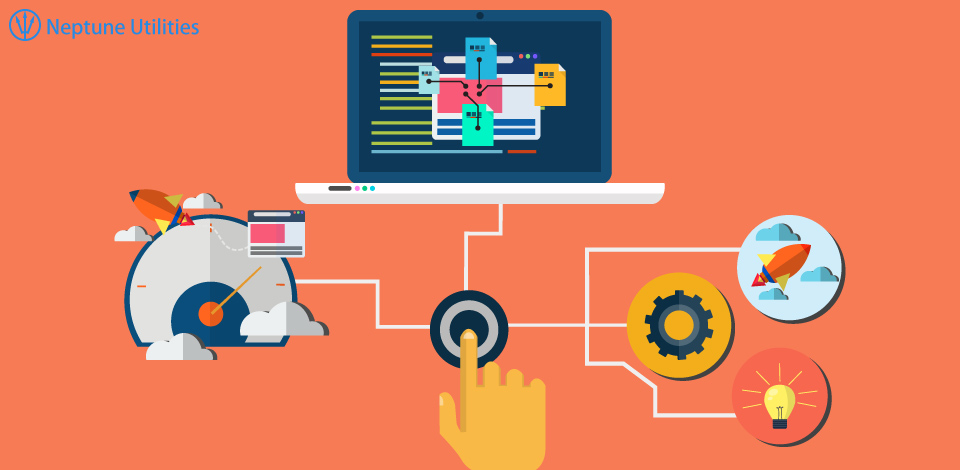
One of the most common questions asked by the Windows users is, “Why is my computer so slow?”. This is the question holding tons of possible answers, and you can always google “how to speed up my computer” to reach millions of solutions, among which there is something called system utility or system tweak recommended by famous tech blogs, like CNet and ZDNet.
System utilities, in fact, are the software rooted in the system, combining the functions of analysis, configuration, optimization, and maintenance, to help your computer keep or back to the good shape—speeds, running like its day one. Here we look at X common causes of speed degradation, along with the Neptune SystemCare tool that fixes and prevents each.
Windows Startup
Ever notice that your computer taking longer to start after downloading and installing more programs? Most programs you installed were set by default to automatically open when your computer starts. A few of them are required in the startup process, but the rest are unnecessary and take up the resources and thus slow down boot time.
Startup Manager detects and lists a list of startup items with the necessity rating and time to help you decide whether your startup needs them or not. And you can manage the programs you do not want to launch automatically on computer Startup in one-click, to speed up the startup process.
Better Hard Drive
If your computer hard drive is nearly full, you may notice each task you perform getting slower, because it has fewer resources to draw on. Also, if your hard drive is fragmented, it will take much longer to open files, folders or programs.
Advanced Cleaner scans and cleans the junk files like useless temporary files, recovered files, and index files to free up more memory space.
Disk Defrag tidies up the hard drive to keep it running faster after being used for some time.
Overused Processor
Your processor is the core of your computer, but it can be slowed down by the processes running in the background that aren’t essential to the task at hand.
Process Monitor automatically searches and stop the unnecessary processes to make PC run more smoothly in real time and to give you more processor power for your current task. So you can feel the instant speedup of your computer.
Comprehensive System Optimization
System stable and fast performance and network are regarded as the running speed of a computer somehow. Errored registry, messy desktop, and browser cache could slow down the computer. Therefore, a quick and comprehensive system optimization is essential for daily maintenance.
System Optimizer improves the speed of network and system by tweaking the configuration and thorough cleaning with one click.
It is obvious that using Neptune SystemCare Ultimate is the best solution to ”how to speed my computer”. By allowing SystemCare to automatically check up and clean your computer, you’ll keep it running like new for years. And with these specially designed speedup tools, you’ll get even more high performance out of your system, whether that’s Windows 10 or older, all the way back to XP.