How to solve computer running slow problem
By Renee | 21/Nov/2024
There aren't many more frustrating things than the computer running slow. Spending minutes at a time waiting for your laptop to load up a simple web page or Microsoft Office program can make even quiet colleagues want to throw their computers in the bin hard.
Computer’s running slow is not always malware related. Poor performance can be the result of disk fragmentation, registry errors, corrupt system files, unnecessary services running, not enough RAM, and failure to clear browser cache. As you use your system it becomes clogged with more files and programs and has an undoubted tendency to slow down so cleaning and regular maintenance is crucial. Listed below are the things you should do to solve computer running slow problem.
1. Remove unused, old or duplicated files of system and browsers
With Neptune SystemCare Ultimate’s System Cleaner and privacy eraser, you can recover lots of space and speed up the programs running and pages loading.
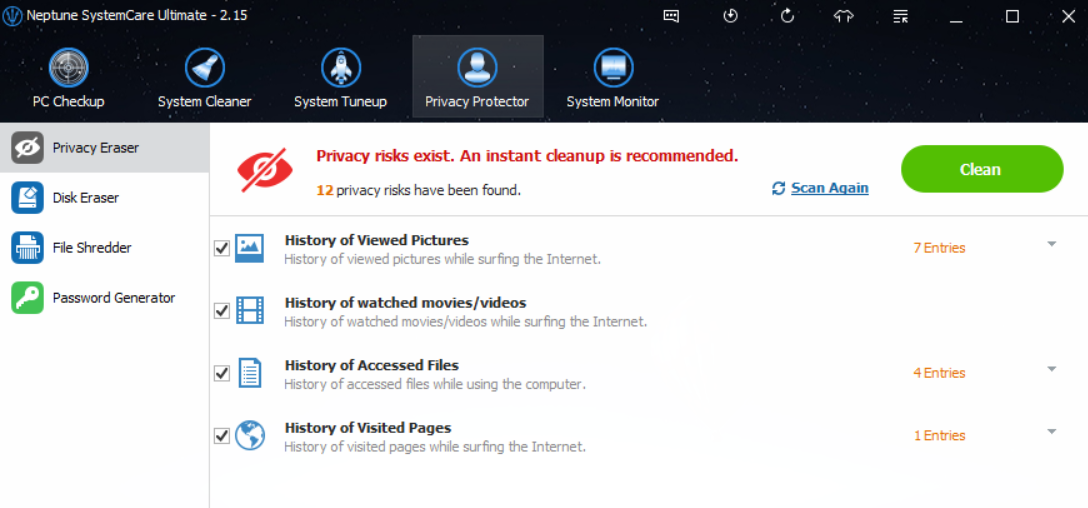
2. Organize your file
Sort out your files by size with logical folder name, which help you to delete the big files occupying disk space and remember and access the files quicker. Or you can use the Big Files Manager of Neptune SystemCare to scan and remove the big files for you.
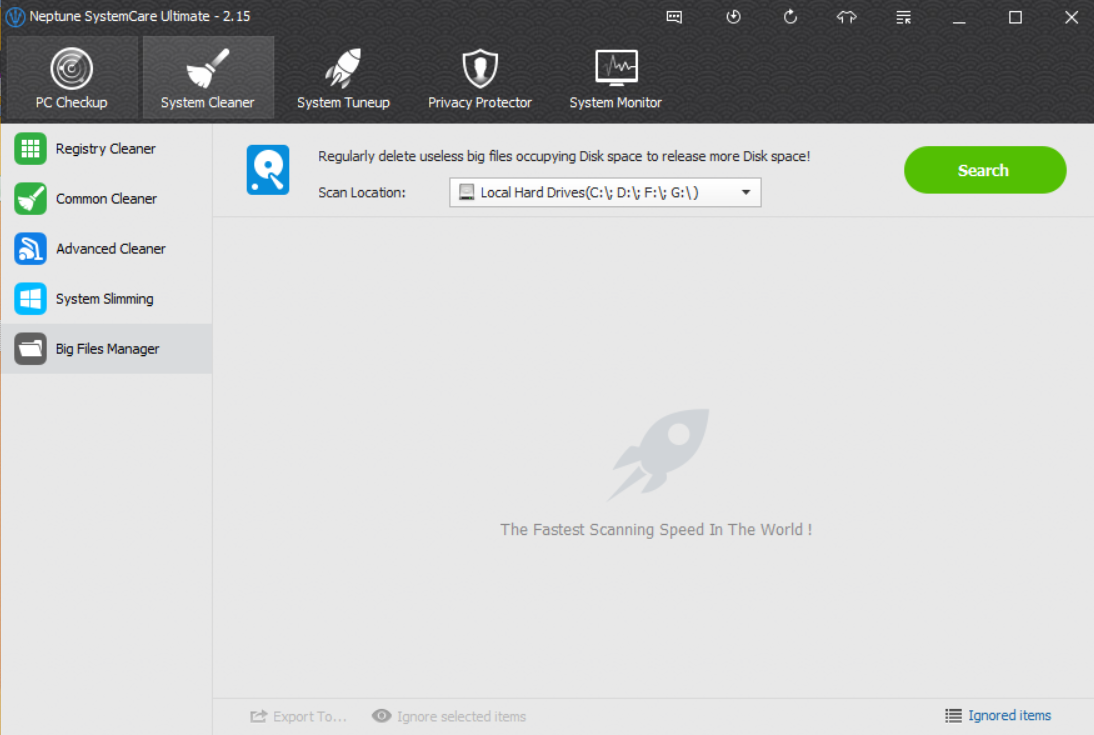
3. Defragment your hard drive
While it won’t categorize your files, hard drive defragmentation will speed up your access to them, again saving you valuable time. Find this utility under System Tuneup tab in Neptune SystemCare Ultimate.
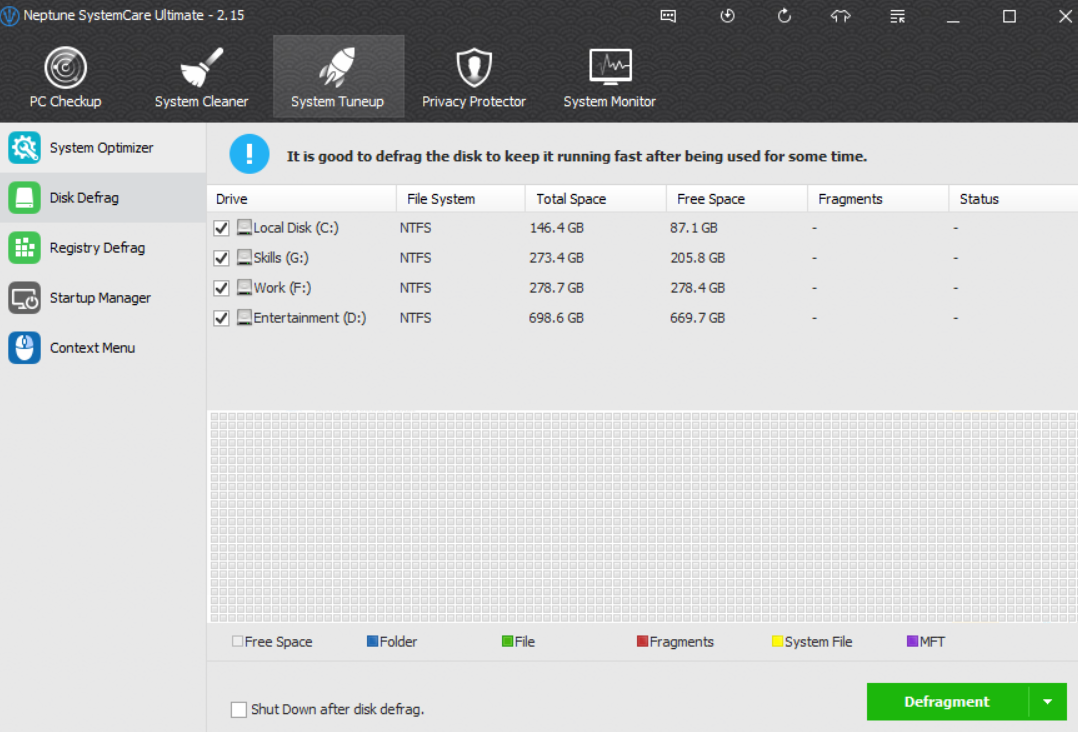
4. Uninstall programs that you no longer need or use
To make sure they are completely uninstalled and do not leave any residual clutter, use System Mechanic’s registry cleaner to clean out the most stubborn files.
5. Speed up your computer’s start-up time by removing unnecessary startup items.
Many programs lodge themselves in startup without your knowledge. Remove them using Startup Manager under System Tuneup tab, with one click to whichever you want to remove.
