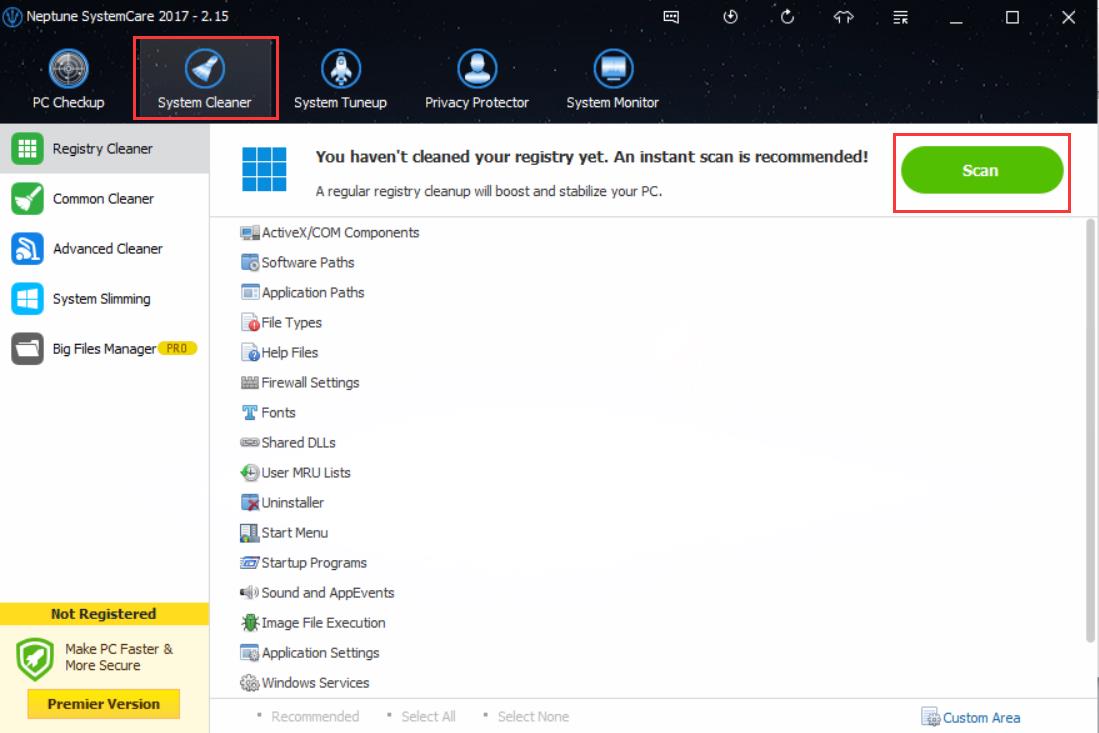How to repair Windows 10’s registry problems
By Rene | 04/Dec/2024
We have installed one anti-virus application and one system optimize tool on our Windows 10 averagely, or at least. And registry clean is the noun that we often skip, since the Trojan is much more urgent. However, it is necessary to maintain the registry due to its significant status.
Registry is involved in everything — a central database containing all kinds of categorization of information that the computer needs to run both on the hardware and the software, and because of that, any damage to the registry can stop Windows 10 from functioning. A lot of problems would be created if we mess up the registry. Therefore, what we should do to repair Windows 10’s registry problems is to back up and clean the registry.
We can do stupid things with almost everything. Backup is always the best policy. A missing comma would cause the dead situation. Backing up is often done by System Restore, but creating a restore point manually is a safe bound in case you make a system change. Cleaning the registry is easy to understand, like housekeeping. We need to dust once a while. Here is the guide to repair Windows 10’s registry problems by restoring and cleaning it.
Backing up Registry
->Open regedit by right click Start button and choose Run. Enter regedit in the box.
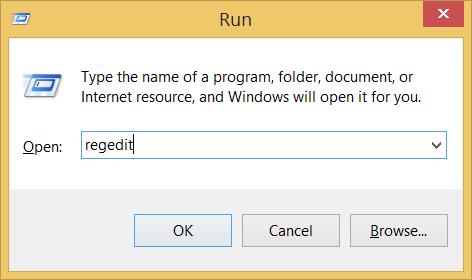
To back up the entire registry: Locate Computer by scrolling to the very top of the left side of the registry (where all the "folders" are).
->Click File on the navigation pane, and then click Export.
A dialogue box will ask us where to save the backup file.
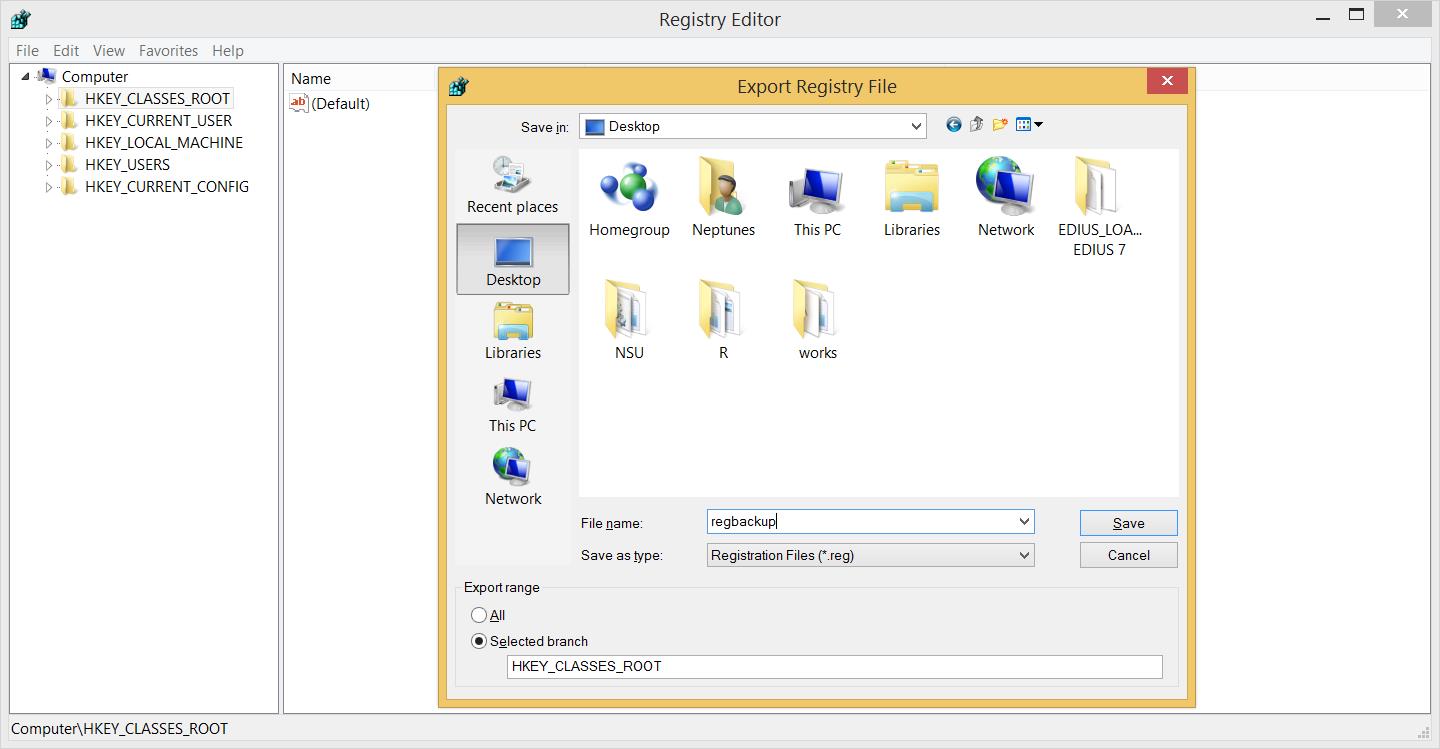
Cleaning Registry
We can get the registry of Windows 10 clean with its own tool. Here’s the way for average users. For advanced users, we will talk about deeply in the next article.
Take Disk C:/ for example.
->Press Windows+e to open This PC, find the disk C:/ and right click.
->Click Properties, find General tab, and hit Disk Cleanup button.
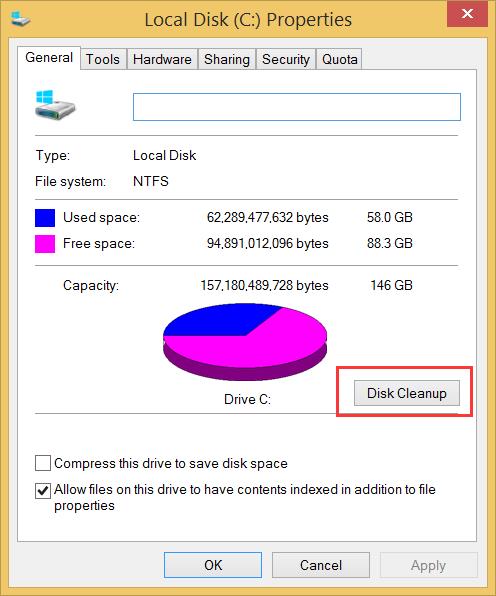
If it is too complicated to some average users who use Windows 10, use the professional registry cleaner to get the registry problems repaired. Neptune SystemCare 2017 is recommended. With a powerful scanner and fixer, we can enjoy the clean registry within 2 clicks.