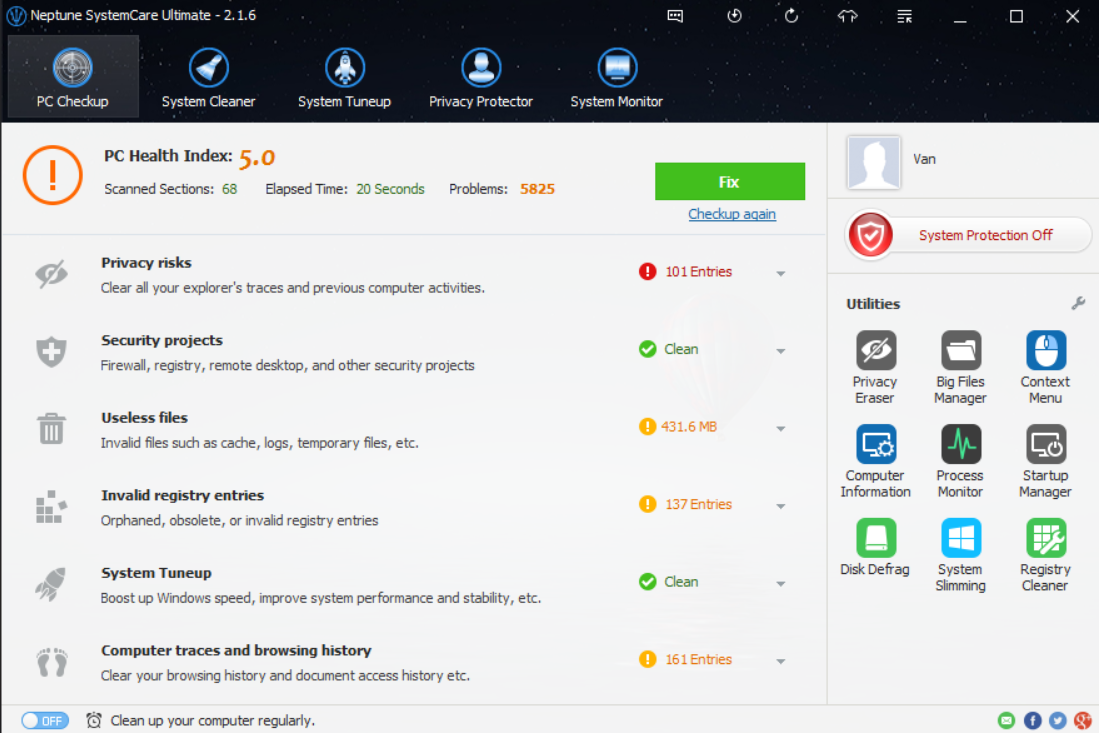How to remove junk files to clean up Windows 10 PC
By Renee | 21/Nov/2024
Junk files on Windows 10 PC are files that remain on your computer after a task has been performed. They are created by the system and programs, including temporary files, log files, downloaded files, and unwanted/unnecessary Windows registry entries. This article talks about how to remove junk files to clean up Windows 10 PC, and why you should do it.
Method One Take good advantage of Windows Tools
First of all, type Disk Cleanup in the search box from the Start menu. Disk Cleanup tool checks out the junk files and then allows you to tick what to be deleted.
When Disk Cleanup starts, the defaulted hard disk is C drive. Just click on the OK and start to analyze different folders and types of files that it thinks is safe to delete.
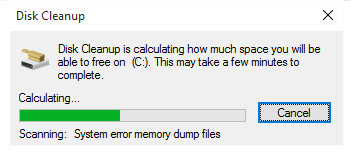
Then you will see a list including:
Temporary Internet Files are just cache. They intend to speed up loading of websites.
Downloaded Program Files are the files that an app installer leaves behind after installing the related app. These are useless as they do nothing except to occupy space on the hard disk drive.
Offline Webpages are the ones stored by your browsers to avoid delays in loading webpages.
Recycle Bin: is the place where the deleted files go.
Temporary files are again files that are left behind by programs even when you close them.
Thumbnails are previews of image files.
Old Windows folder: are files that Windows 10 keeps for a while so that you can roll back to a previous version of Windows.
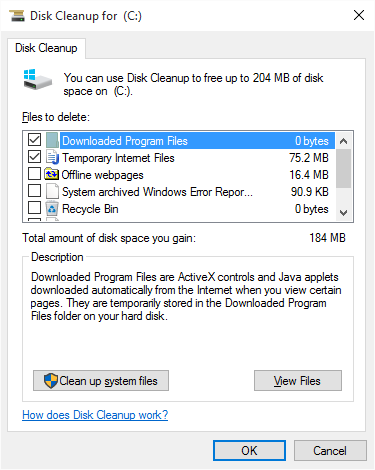
Based on what it is, you can decide what should keep and what should be removed.
Method Two A more easy, efficient and accurate Tool
Neptune SystemCare Ultimate (yes, it is our product again) provides a much more powerful cleanup feature. One-click PC Checkup scans your computer for junk files including but not limited to temporary files, log files, downloaded files, and unwanted/unnecessary Windows registry entries, and remove them with one click on Fix.