How to protect your internet privacy on Chrome
By Renee | 21/Nov/2024
Chrome does not know less about us than Microsoft, though it is considered one of the most secure web browsers. But still, for its commercial interests, it tracks your browsing, collects your personal data and utilizes it to sell targeted ads. Despite all this, if you decide to defend your Internet privacy against it, you can take the steps below.
Turn on Do Not Track
->Click Settings on the drop-down menu.
->Click Show advanced settings, and make sure you check Send a “Do Not Track” request with your browsing traffic.
->A pop-up notice will explain what Chrome does and then click OK.
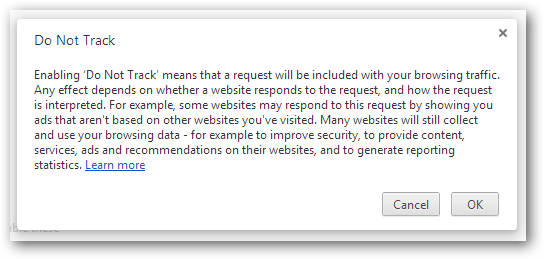
Privacy Settings
If you have done the Do Not Track step, you must have seen a lot of option to protect your Internet privacy on Show advanced settings section. Clearing the Chrome manually does not have to be necessary if you get the help from a third-party tool, like Neptune SystemCare Ultimate. It will do what it claims to protect more than Internet privacy.
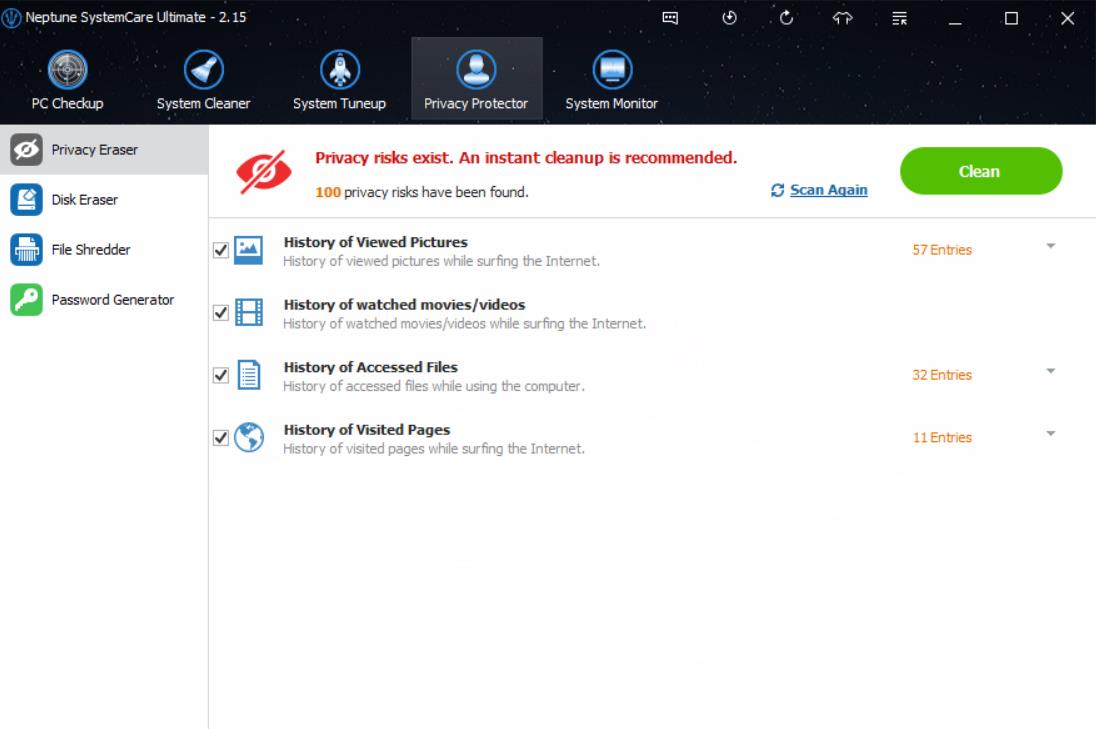
Incognito Mode
Incognito mode opens a new window where you can browse the Internet in private without Chrome saving the sites you visit. You can switch between an Incognito window and any regular Chrome browsing windows you have open. This is considered one of the best experiences in Chrome for protecting Internet privacy.