How to fix Windows PC Slow Performance Issue
By Renee | 21/Nov/2024
Many Windows users are facing reduced performance issues from Windows XP, 2003, to Windows 7, 8, 8.1 , and even Windows 10. There are some definite issues that bother millions users, especially the sluggish performance. We have to wait a few seconds to refresh the desktop; we have to uninstall some Adobe application before trying to play a video game; we have to clear the browser data if the web pages crash. These are quite simple to fix some of the slow performance. So, how to fix slow performance in Windows PC to boost system speed? Here are some regular methods.
Uninstall Everything We don’t Use
If Windows warn us of little memory space of volume C, that is the time for us to clear up some space. Uninstalling the apps we barely use is the direct and effective move to fix slow performance. Follow the steps below.
->Right Click This PC, choose Properties and open the window. Or, click Start, choose and open Control Panel.
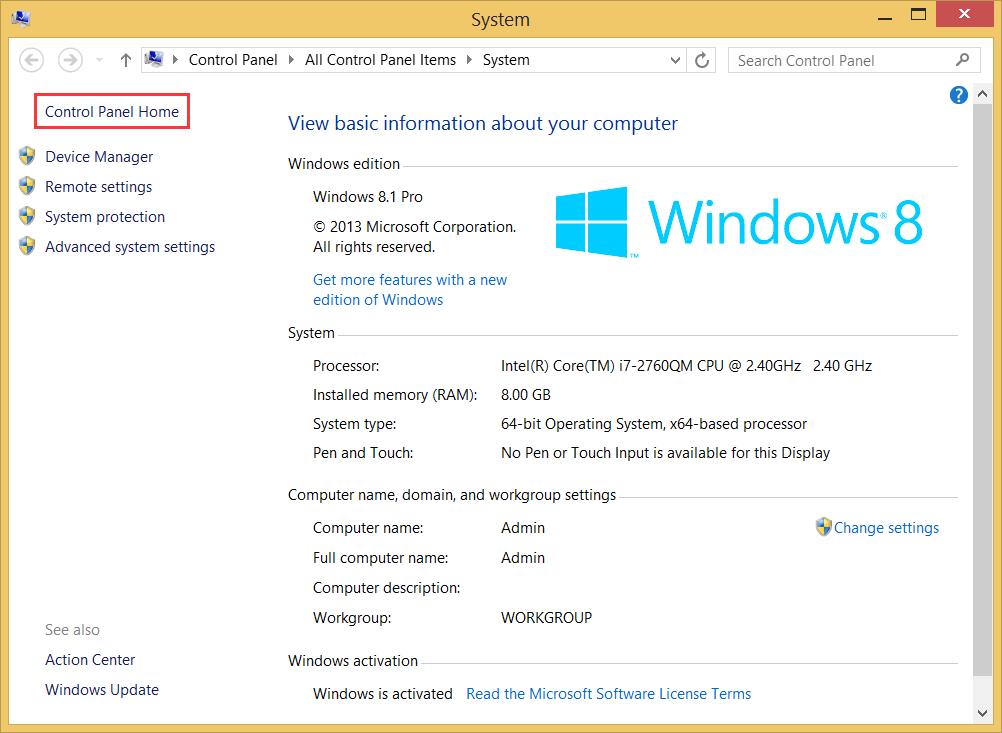
->Find Programs and Features, choose the application that we do not use anymore or the useless ones that installed in the PC when we bought it. Click Uninstall/Change.
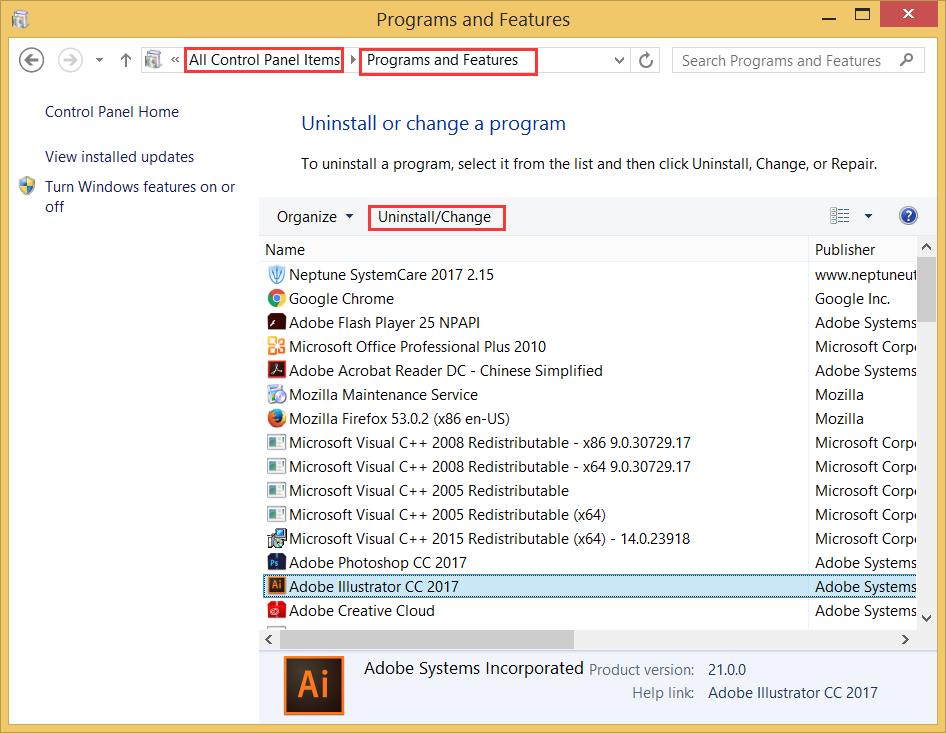
Get the Desktop Organized
Many users do not notice that what we save on the desktop is occupying the volume C. Too much files on the desktop slow down the respond, and they will be lost if the system crashes. It would better to keep in the other volume for safety and speed.
Defrag
Defragging a hard disk can potentially provide a little extra speed boost. Disk fragment increases over time.
->Get into This PC, and find Dirve C:. Right click on the icon and choose Properties.
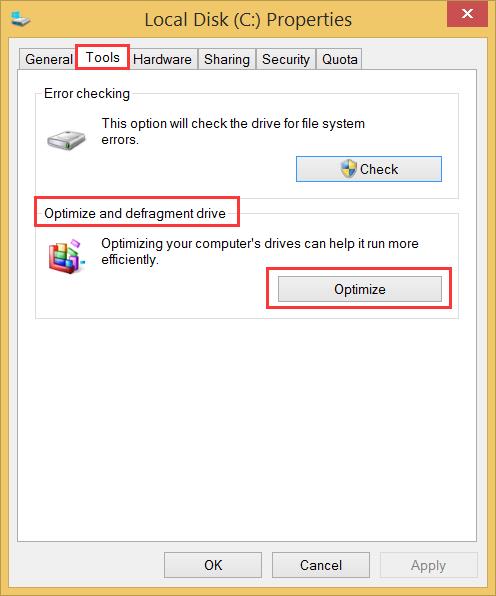
Make More Space
The hard drive would be happy if there is 10% space left. Here is the east way for us to get rid of the heavily memory-consuming things.
Neptune SystemCare Ultimate will help clean up temporary files created by web browsers, shred dump files and duplicated files and more— and if you haven't done this for a long time (or ever), it can actually make a huge difference.
If you are running a Windows PC with slow performance, you would better try out these methods before you fail the computer.