How to fix 651 error on Windows?
By Livia | 23/Nov/2024
When the error 651 takes place on your Windows such as Windows 10, it means there is something wrong with your network card during the time you are trying to connective to the Internet. It will show up a sentence “Connection failed with error 651”. In addition, the error 651 in Windows 10 are the results of varieties of impacts , mainly including unsuitable network card driver, improper IP settings and Internet configuration.
Here you will get at least 2 methods to fix error 651 Internet connection on Windows, and we will take Windows 10 as an example.
Method 1. Turn the IPv6 out of the Internet Connection
Step 1. Open and get into Control Panel, tap Network and Internet and then select Network and Sharing Center.
Step 2. Choose the Ethernet text link next to Connections.
Step 3. Tap Properties.
Step 4. Find the box next to IPv4 and uncheck the box next to IPv6.
Method 2. Make TCP/IP a reset and stop Auto Tuning
Step 1. Log in Command Prompt as Administrator.
Step 2. Input netsh int ip reset reset.log and tap Enter.
Step 3. Input netsh interface tcp set global autotuning=disabled then press Enter.
Step 4. Make your computer a restart.
Method 3. Update your Network Adapter Driver
You can also update your network adapter driver by Device Manager. In order to open device Manager, remember to Press Win+R, then Type devmgmt.msc in the run box and click OK button. If you see a yellow mark, the network driver has problems.
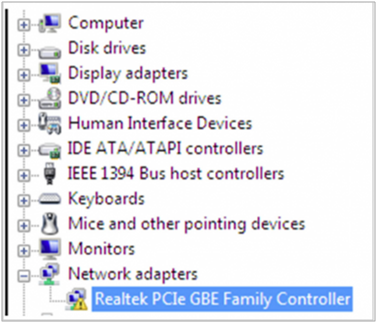
In this case, you need to follow the steps below to make sure if an updated driver is available, and update your Network Adapter Driver.
- Go to Device Manager and expand category Network adapters.
- Right-click on the network device name, and then select Driver Update Software…
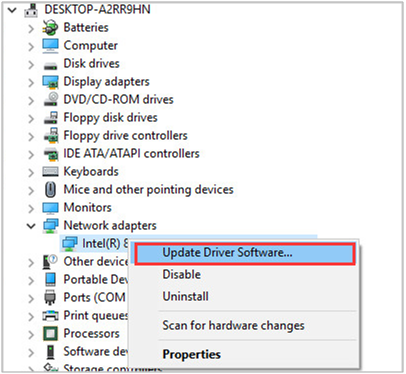
- Choose Search automatically for updated driver software. Follow the instructions, then tap Close.
-
These 3 methods above can resolve the error 651 and make improvements of your Internet connection. It is alternative for you to use update the network adapter driver from visiting the PC manufacturer’s website or with the advanced PC optimize freeware and download the latest network adapter driver.