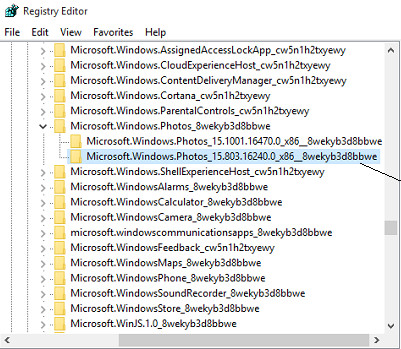How do I use privacy guard to protect my personal data?
By Renee | 21/Nov/2024
Not everyone enjoys the idea that Cortana could call your nickname when your mother picked out for your frequent wet diaper thing, the constant notification from YouTube that shows the serial episode you’ve been watching when you have the presentation during the meeting, and your boy/girlfriend goes through your browsing history to peek at your activity.
Our Windows 7/8/8.1/10 is the window to every action you take on our Computers. So we have to play as a privacy guard to protect our personal data. There four aspects we need to notice.
Notice: we use Windows 10 to illustrate how to use Windows privacy guard.
Getting Rid Of Pop-ups
Isn’t it annoying that a notification pops up to ask if you need a 50% discount car wiper when we are playing a game or rushing out the deadline? We can say no to the interruption by turning off the notifications in the settings.
->Type settings in the search box and open System.
->Find Notifications & actions; turn Off it the right panel.
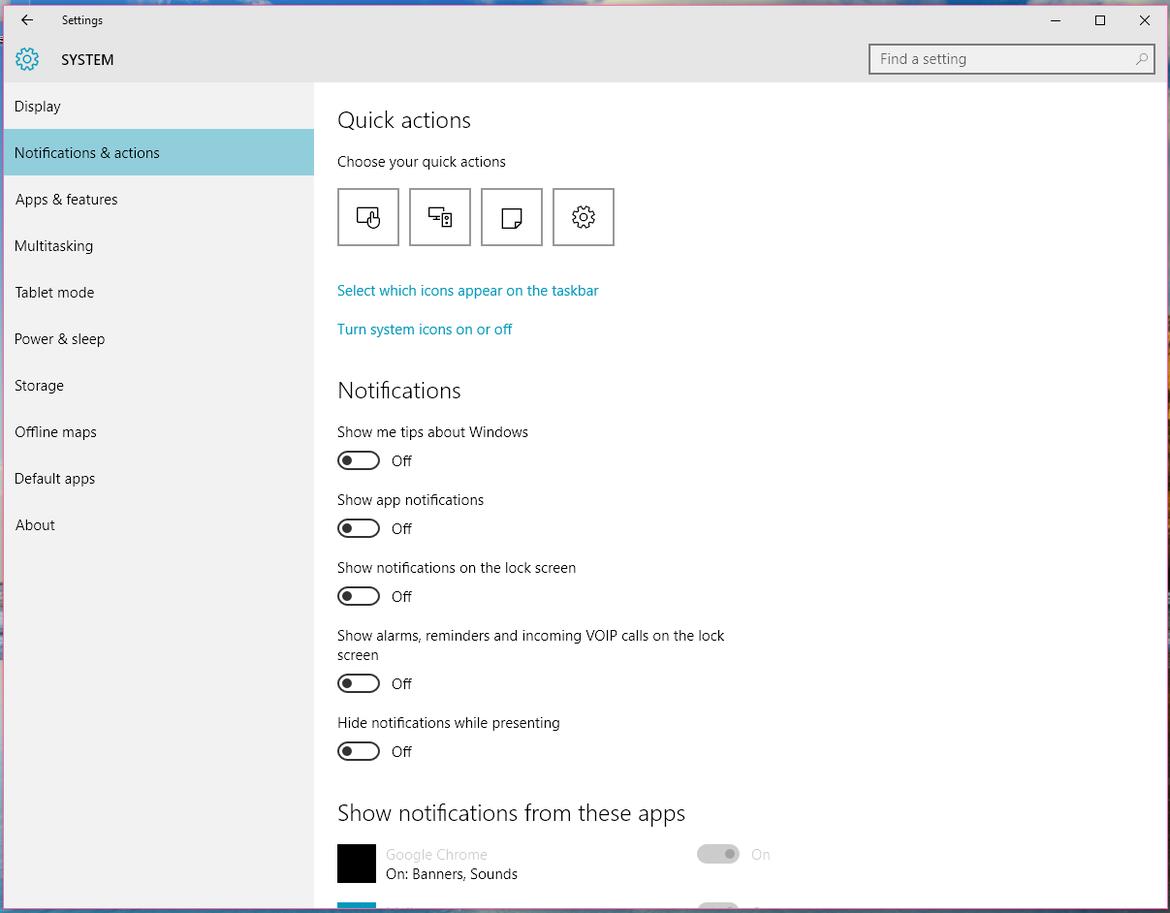
Cortana
Cortana is a smart assistant who can set reminders, send email, calendar events and many other things. But she is too capable that might scare the users who want to keep the private information on their own. We can turn it off:
->Click Cortana in the taskbar, and then click notebook icon to choose Settings.
->Slide the option on the top to Off.
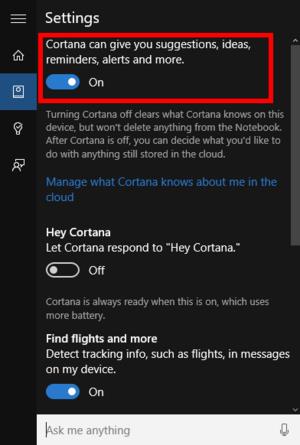
Browser History Data
To avoid browser history that leads to a big fight or the cache that tracks our online shopping, we would better clear browser history data every day. It can be easily found in the browsers’ menu. And if we are using the public PC, do not save the account and password.
Guard Your Privacy: Privacy Protector
We can get more privacy guard in the Settings.
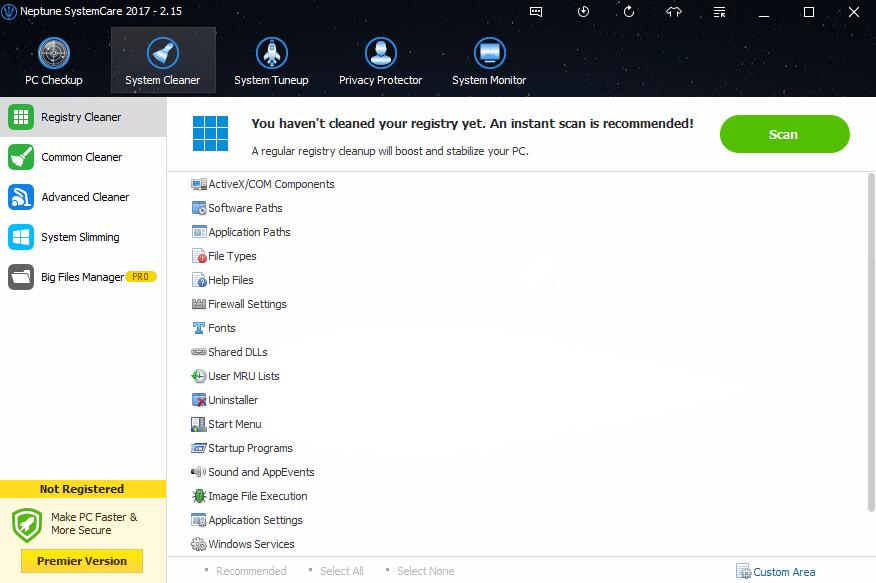
However, some feature may be disabled if we slide off some functions. And the system cannot wipe out what we have done on the computer, like what files we opened. None do as a thorough job as Privacy Protector, one of the powerful utilities in Neptune SystemCare Ultimate. It includes Privacy Eraser to clean privacy risks, Disk Eraser to completely remove deleted files, File Shredder to prevent shredded files from being restored by overwriting their original space, and Password Generator to create a strong password.