How to clean up PC clutter for better security and more storage
By Renee | 21/Nov/2024
When you take your brand new PC out of the box and charge the machine on, it silently starts rewriting registry entries, leaving browsing cache, saving temp files, and generating other invalid files on the hard disk. Over time all of the clutters cost your PC memory space to seriously slow things down and some of them are even under the danger of the prying eyes. Therefore, PC clutters is one of the most detrimental factors in PC security and performance.
To free up space—and thus speed up and get rid of privacy risks on your PC, try to clean up PC clutter by following the tips below. Here PC means the one with Windows System.
Use Disk Cleanup to clean temporary files
Every time you open emails, download files, install programs and surf the Internet, a lot of temporary files are generated and taking up the limited space on your PC. It is numerous but easy to clean.
->For Windows 10, type Disk cleanup in the search box; for Windows 8, go to the Control Panel and find Disk Clean-up. If you're on older versions of Windows, find it in System Tools. You can then pick a hard disk and start cleaning up temporary and system files no longer needing.
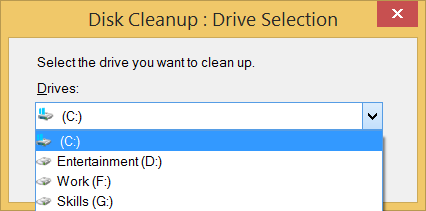
Uninstall the programs you don’t use
If you haven't used an application or program in a long time, you may have forgotten it's on your PC taking up valuable space.
->On all versions of Windows, go to Control Panel > Programs and Features, pick an unwanted program and choose Uninstall.
Clear Browsing History
If your browsers are getting slow, tons of cookies and cache files might be the reason, though their first hope is to load the webpage faster. Also, these cookies can gather your private information about the multiple websites you were across. These two things can convince you enough of clearing the browsing data daily or weekly.
For a more aggressive approach, you should try Neptune SystemCare Ultimate. Even after you have done the steps above to clean your PC, Neptune SystemCare Ultimate could also remove invalid registry entries, identify useless and duplicated files, securely shreds old files, delete all the traces of Windows, programs, and browsers on your PC, freeing up more storage space and protecting your privacy.
Neptune SystemCare Ultimate now provides significantly faster detecting and powerful PC clutter cleaning up for latest updated programs and Windows 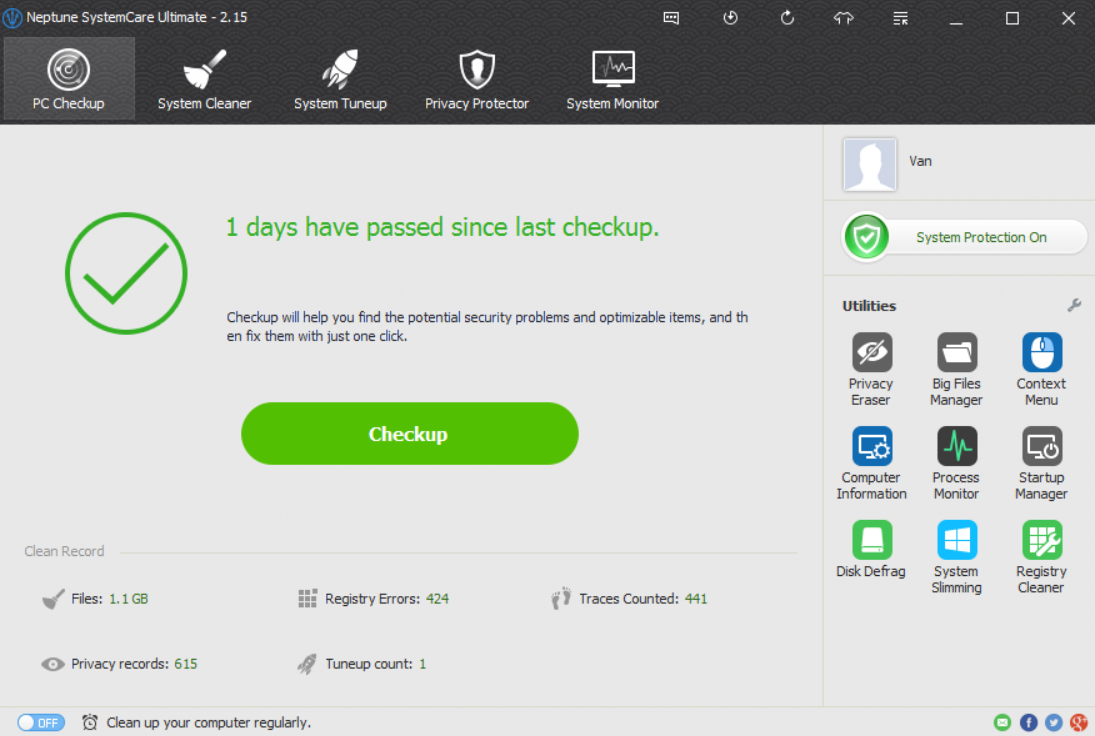
There are various utilities in Neptune SystemCare Ultimate to clean up PC clutter. Here are some quick tips to make the most of it:
-One click PC Checkup
Use it as a regular basis to maintain your PC clean.
-System Cleaner
Fast clean registry, useless files and traces, scan and free up more disk space to make your PC cleaner and faster.
-Privacy Protector
Help you remove all the traces such as download and browsing history, cookies and caches, etc. and keep your online privacy confidential; empty Recycle Bin and permanently delete sensitive documents to secure your data.
Once you get your PC clutter cleaned up, and if you are trying to take care to maintain the good security and storage, using Neptune SystemCare Ultimate is clearly easier.