Fix privacy concern with privacy protector for Windows 7
By Renee | 21/Nov/2024
If you ignore your friends’ strong recommendation of Windows 8, Windows 8.1 and Windows 10, which is claimed the best operating system ever, and still hang on using Windows 7, maybe it is because that your Windows 7 is running with the speed you can put up with and you just love it. However, Microsoft would not update its star for no reason. New version usually fixes some bug or insecure holes. That means, Windows 10 has stronger Windows defender than Windows 7.
Therefore, if you still want to use Windows 7, you need to fix the privacy concerns for it. The security settings are scattered all over the computer, and finding them is time-consuming. Though, it would be a lot easier to use the privacy protector in Neptune SystemCare Ultimate.
If you want a guide on using the built-in privacy tools of Windows 7 and try to speed it up, then check out our guide here.
Get Privacy Protector Setup
Click to NeptuneUtilities and click the Download Button (get 7-day free trial), and then install and launch Neptune SystemCare Ultimate, which only takes less than one minute.
Take a Quick Check
Click in Privacy Protector tab, and find Privacy Eraser and then click on Scan. Now you can see your traces in local and online if you open the details. Click on Clean button and things go.
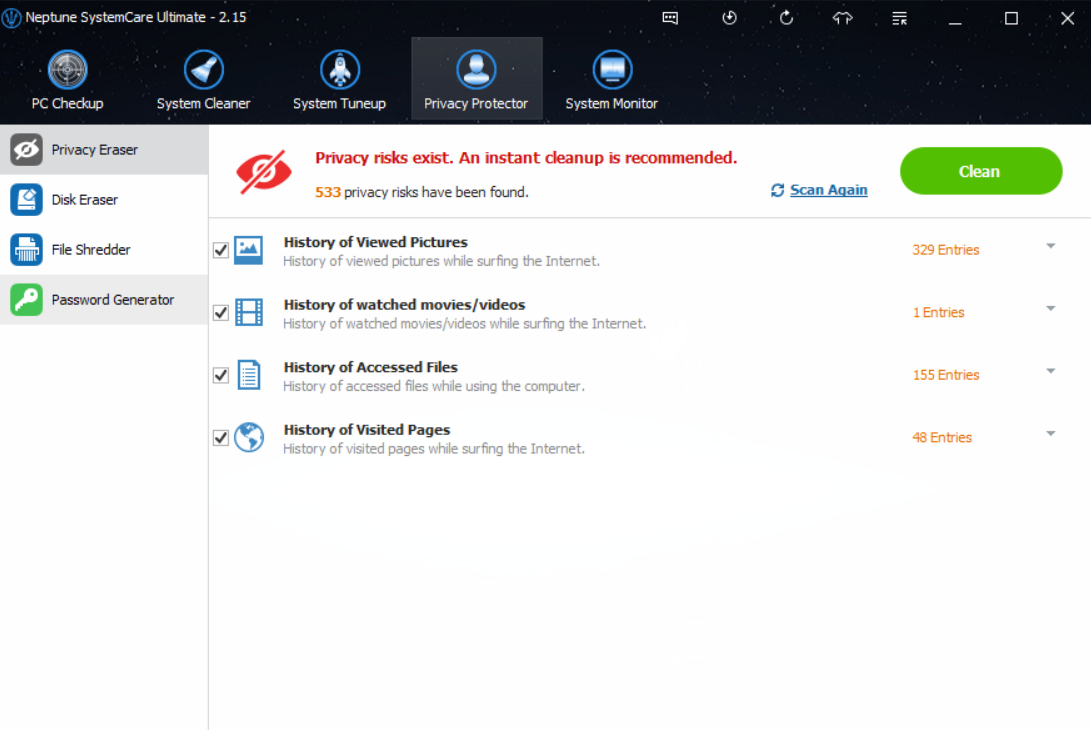
Create Restore Point
If you are not feeling secure to let other software make changes to your Windows 7, or there might be some malware attacks your computer, in case of data loss, create a restore point first. It is very easy to create a system restore point in Neptune SystemCare Ultimate. On the top of the interface and the second icon on the right has the backup function.
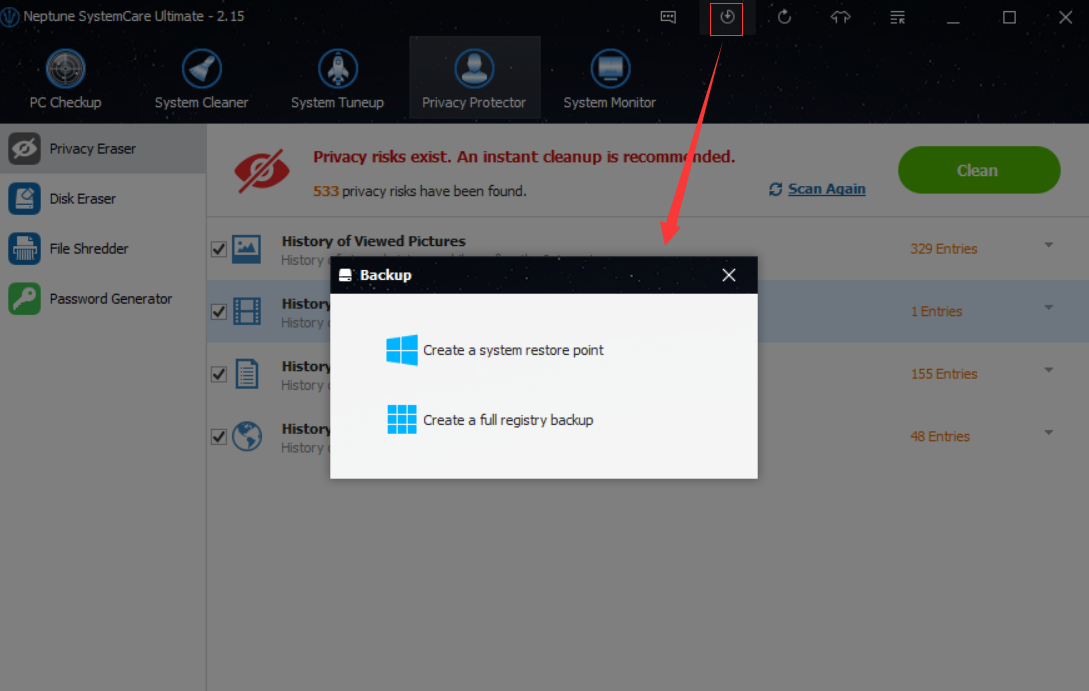
Try every tool in the Privacy Protector
You can see there a few more tools in Privacy Protector, try on them. They can protect your privacy by a complete removal of the deleted files in case that some data recovery software may recover these files; prevent the shredded files from being restored by overwriting their original space and more.
Your privacy secured
With the instruction of using privacy protector for Windows 7, your computer would not leak unwanted information.