Five ways to protect your privacy online
By Renee | 21/Nov/2024
The claimed advanced security technologies unloose our vigilance to sensitive information, like enabling Chrome Browser to remember all the passwords, clicking into the ad prompts and shopping, downloading the movie from the unknown websites, and using the free public wireless network.
Unfortunately, what mentioned above are just tips of the online privacy iceberg. Some of us are too careless with how we manage our personal information and activities online. As you visit a website, login to your email, post an update on Facebook, or do any other activity online, it is inevitable to leave footprints that can be tracked.
In this article, five ways will be provided to help your privacy protection online.
1. Password is the First Shield
First of all, do not use the same password for all the online account.
So if you are using the same password to access multiple websites, it’s only a matter of time before one of your passwords gets hacked. But there’s no way for a human being to remember over 30 different unique passwords; our brains don’t work that way.
So the use of tools like password generator in Neptune SystemCare Ultimate is recommended, which could create random, long passwords for every website you visit. But you also need to notice to note them down with your own way.
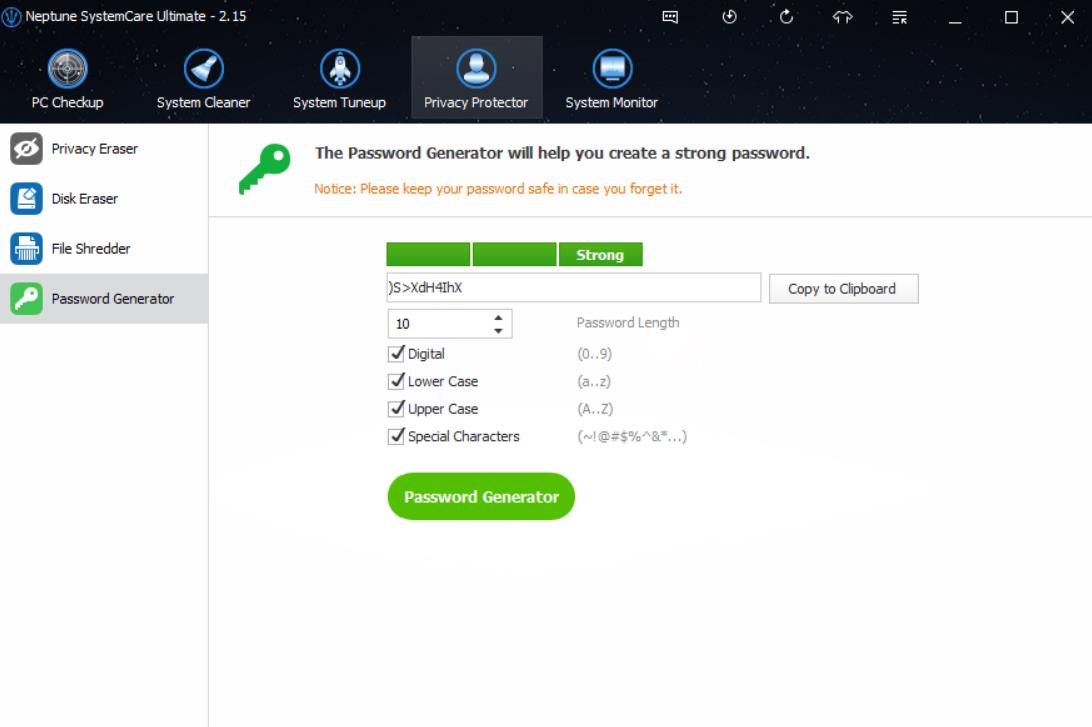
2. Be Careful with Your Email
When opening an email or downloading an attachment, you need to be careful. Because one of the cybercriminals' favorite tricks is to pretend to be your bank or other legitimate business and ask you to provide your personal information. They may do this by providing you a click into a website which will guide you to enter your bank username and password step by step. This type of the website is called phishing website. You should just delete these e-mails without any hesitation.
Also, if the e-mail appears to be suspicious, do not download any attachments, even if the email is from someone you know. Your friend's email may have been hacked and may send malicious messages to anyone.
3. Secure Browsing
You really should delete cookies regularly, since the websites you visited expressly informed you of using the cookies to record your activities. And they claim that you can get better and personalized browsing experience with the cookies.
However, they also share the private information with third parties for advertising and analytics. In other words, tracking your privacy makes money. It is the basic right we need to fight for.
Hence, you should delete cookies once a while (in Chrome, for example, go to the Chrome menu and then click Clear Browsing Data.) You should also log out of social media websites like Twitter, and even your Google account when not using them (and don’t keep them open in tabs on your browser).

4. Privacy Settings
We can get this part done in the Windows system Settings. It is easy to turn off the Cortana and notifications. Here Webcam and Microphone would be stressed because they are most likely to be ignored in terms of privacy protection online.
It is shocking that the many software tools that people can buy online and install secretively on someone’s computer, with which someone can easily take over your webcam, turn on the camera and collect video even without the camera light turning on. You barely notice that you have been watching all the time! It is true what happened in the serial episode, The Good Wife. So turn both Webcam and Microphone off, and turn them on when you need.
5. Do not Trust Free Wi-Fi
Free Wi-Fi network is one of the easiest ways to peep your online privacy. Free Wi-Fi or public network owners can retrieve your visit history and intercept their content on the page. To prevent this, you have to be careful and do not slide off the trust Public network button when connecting to a free public wireless network.