Download disk defragmenter software to speed up your performance
By Renee | 21/Nov/2024

No matter what working fields you are at, you must have got a lot of files, data and emails on the computers you need to deal with. When you try to save your eight-hour monthly report or open a PPT in the meeting, it cannot be more annoyed to or embarrassed that your computer is just hanging there, or loading for a long time. Your boss won’t be happy about that.
This time, you really should blame on the way your hard drive manages the files and how much you ignore the disk defrag. When the file is not written in contiguous places, your computer needs to do extra work to find more clusters to access the file. The clusters with no file parts or other files parts are considered fragments. That’s why you should defrag these fragments to make your computer speedup.
Disk Defragmenter is the software that consolidates fragmented files and folders on your computer's hard disk so that each file occupies a single space on the disk. With your files stored neatly end to end, without fragmentation, reading and writing to the disk speeds up. Then your computer does not have to waste up the resources to open files and become faster.
That’s why you should download disk defragment software to speed up the hard drive, and thus your working performance! Neptune SystemCare Ultimate has the powerful disk defrag tool that offers the fast disk analyzing speed, a disk fragmentation map, a list of fragmented files and health data for your hard disk.
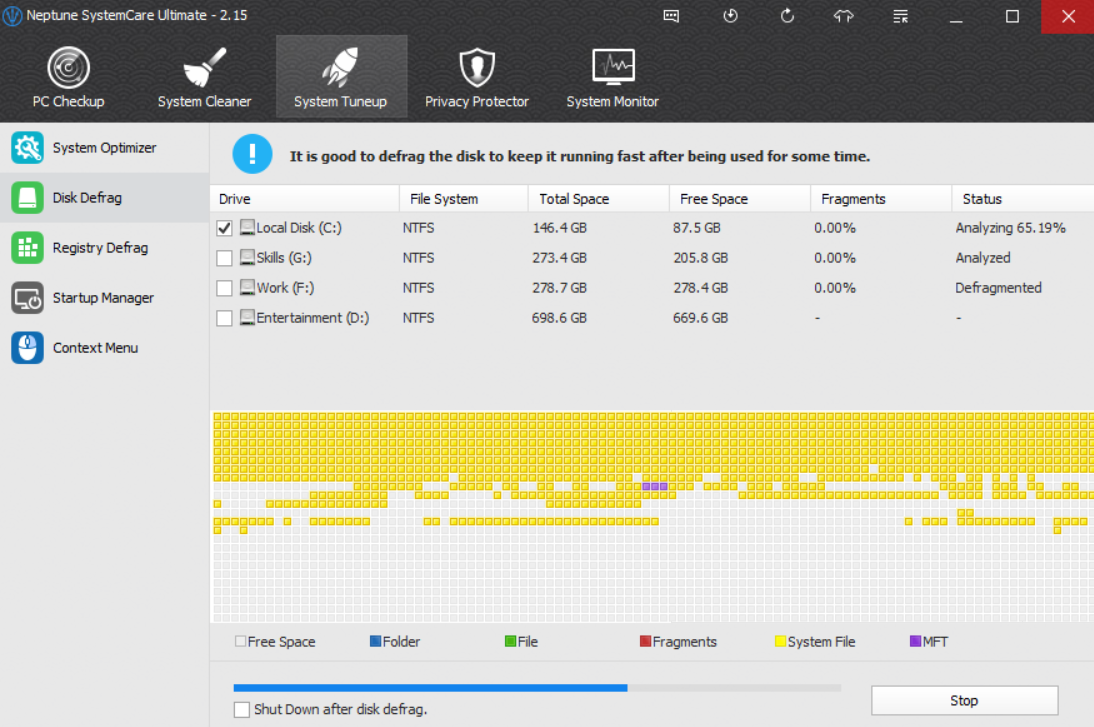
Here’s how to defrag your hard disk after download Disk Defrag.
1. Open Neptune SystemCare Ultimate and head to System Tuneup.
2. Click Disk Defrag and check the hard disk for analyzing by clicking on the Defragment button.
3. You can do anything else while waiting for analyzing. Disk Defrag has the faster scan engine.
4. For the obvious result, you can reboot your Windows 10 to see the optimized hard disk.