Does Windows 10 need Disk Defrag to speed it up?
By Rene | 23/Nov/2024
“Windows 10 runs pretty fast and smooth. Do I really need to defrag Windows 10?”, asked by many users who own the perfect Microsoft system for not so long. In fact, the slowest component of PC determines its fastest speed, and the disk is by far the slowest part of your computer. It is way slower than your RAM and your CPU. Therefore, when you try to speed up your Windows, you should focus on disk performance first, before you pay for more memory or a faster CPU.
Windows 10 is no exception, despite its good performance. By the very nature of the way the Windows OS stores data on the hard disk—by breaking files into pieces all around the disk in thousands of pieces per file, your PC accumulates fragmentation. Then the scattering or fragmenting of files on your hard drive is a major cause of disk performance degradation and also your slow running Windows 10. This is because your hard drive has to go and get each piece of a fragmented file before you can access the file. This excessive and unnecessary disk activity leads to slow PC performance.
So, sure your Windows 10 need Disk Defrag to speed it up. And how can you defragment the hard disk?
Solution
Method One How to defrag Windows 10 with Microsoft Disk Defragmenter
Step 1 Open Disk Defragmenter by typing Disk Defragmenter in the search box of Start menu.
Step 2 To determine if the disk needs to be defragmented or not, click Analyze disk.
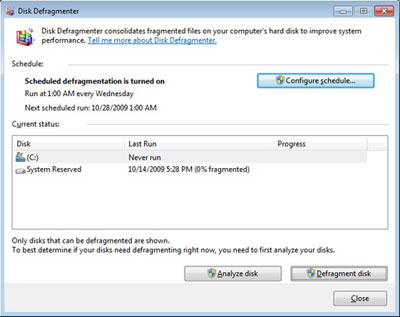
Step 3 Click Defragment disk. This can take anywhere between a few minutes to several hours depending on how fragmented your drive is, but you’ll still be able to use your PC while it’s underway.
Method Two Use a More Advanced Third Party Tool
The best Disk Defrag for Windows 10 recommended is Disk Defrag, from Neptune SystemCare Ultimate. Disk Defrag employs the same techniques as Windows’ Disk Defragmenter, but with much more in the way of customization.
When you download Neptune SystemCare Ultimate for the first time you’ll be given shortcuts and faster engine to defrag Windows 10. We’d recommend trying it out before you set it to replace Windows’ own defrag tool.
Disk Defrag lets you specify specific folders and files to defragment, and usefully includes a visual map of how much space on your hard drive is free and fragmented of which type of files, which allows you target specific groups of files to defragment.
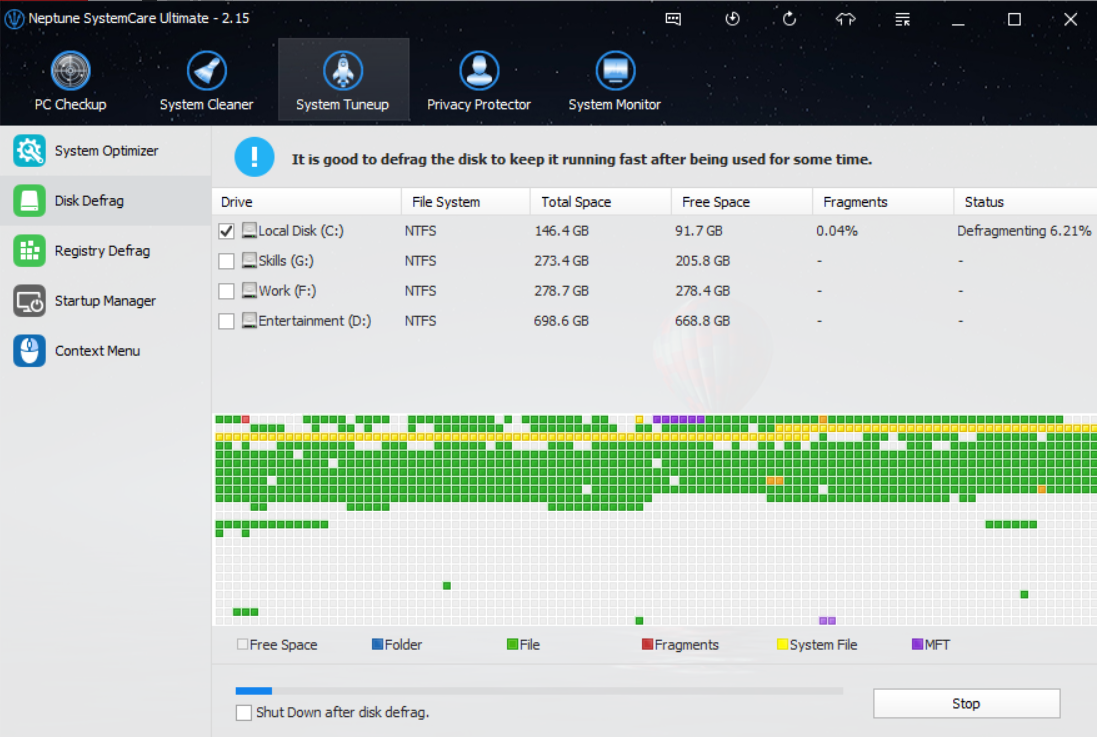
When your files are written in the consolidated space with no fragments, your Windows 10 doesn’t have to work longer to read or write your files and speeds up. What’s more, as an added bonus, the reduction in disk activity might extend the life of the hard drive by an additional 1 to 3 years, saving you money in replacement costs.