Can registry cleaner free save registry error - blue screen of death?
By Renee | 21/Nov/2024
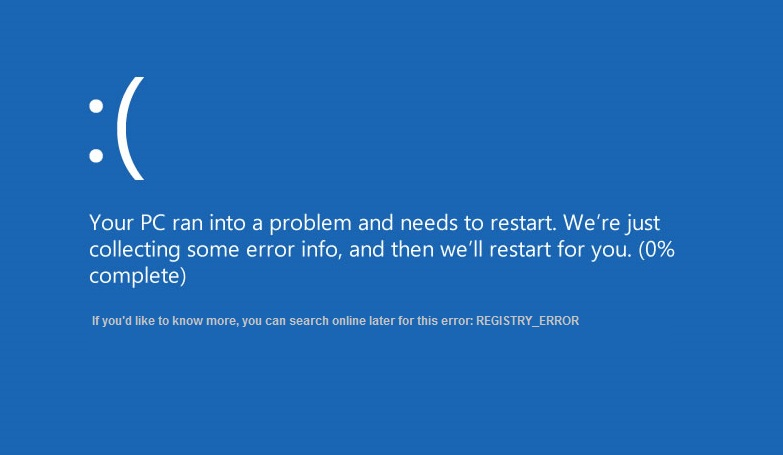
Usually, when your computer experiences the blue screen with REGISTRY_ERROR and the stop code 0x00000051, there must be a registry problem caused by corrupted drivers, incorrect software installation or uninstallation, bad memory or damaged hard disks. Can a common registry cleaner free to save the Blue Screen of Death (BSOD)?
Ok, first of all, let’s see what a registry cleaner does. A registry cleaner is a software program that scans the Windows Registry for entries that once had a function but, for at least one of several reasons, no longer needs to be there. This is a useless registry key. Once the useless or invalid registry keys are found, the registry cleaner would rank them by importance and suggest you clean which ones.
If you are deciding whether the registry cleaner (free or paid) is good or not, it is how well this program does the registry scanning and cleaning work. Neptune SystemCare Ultimate is your choice after CCleaner if you are not happy about its constant paying notice.
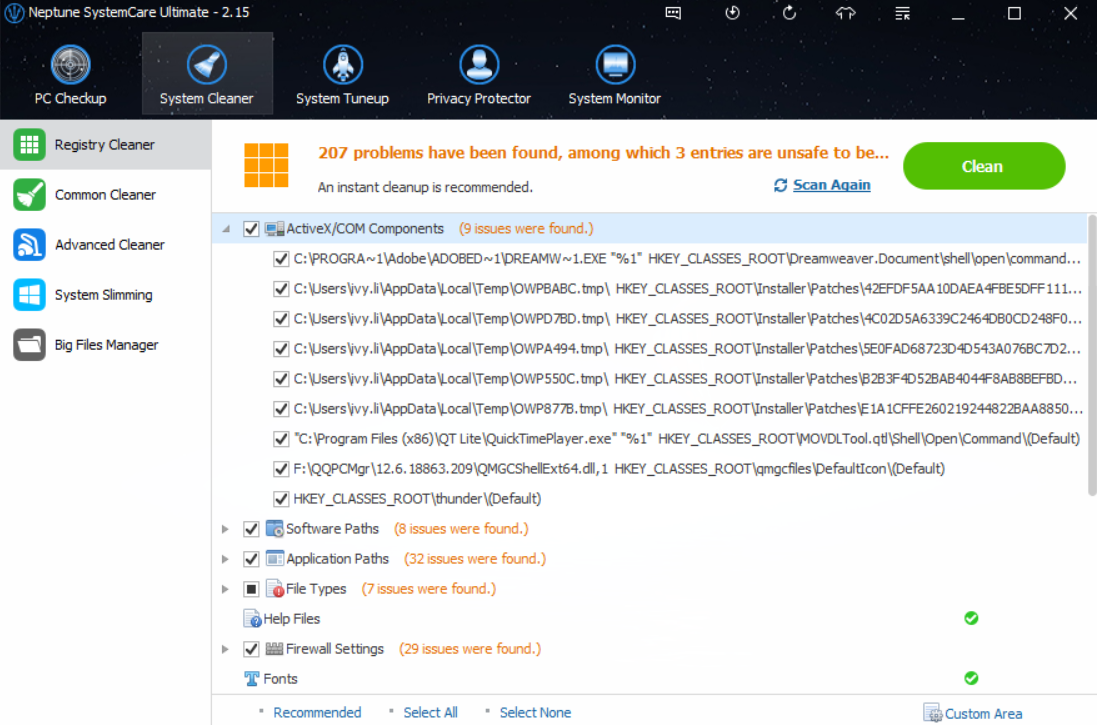
If your BSOD problem is caused by anyone of these bad registry keys, then the registry cleaner free happens to help you with that. In other words, using a registry cleaner is just one of many useful troubleshooting steps to try and sometimes isn't the thing that ends up fixing the problem.
So, it seems a big lie that if a free registry cleaner is claimed to solve this problem totally on its own. However, using the free registry cleaner every week can save you a lot of potential trouble. For example, a user asks me for helping his problem that he cannot open any pages on Chrome, even the history or settings page. We tried a lot of methods and even take risks to configure the sandbox settings. When we were too tired to care about this, his family opened Registry Cleaner in Neptune SystemCare Ultimate and reinstall Chrome again, it worked!
So next time, if you face some computer issues you cannot fix, try registry cleaner (free or not) first, which may save you a lot of stumble experiment.