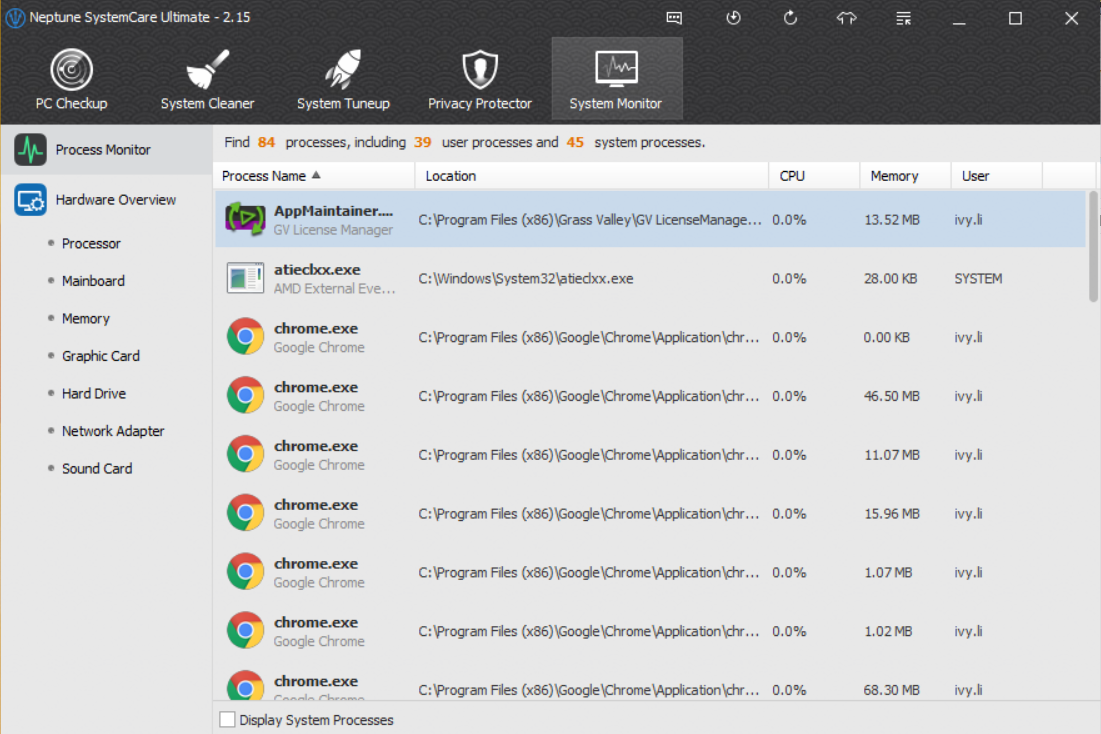Best software for Windows PC speedup in 2017
By Renee | 21/Nov/2024
So your Windows PC is running extremely slow, and you are told that the PC optimization utility can help. It is true that you can rely on a PC speed up software to fix software-related slowdown. But if it is struggling to meet the latest system requirements, that’s the job for the hardware.
It is worth noting that not all PC speed utilities are created equal and some do more harm than good; and that you can do much of the PC optimization tool does manually for a faster performance, but it is not time-effective; what really matters here is convenience and capability.
Neptune SystemCare Ultimate is an Advanced PC optimization utility protects your privacy and makes your PC speed up and safer. Whenever and wherever you try Neptune SystemCare Ultimate, you will found a significant speed improvement, with internet speed-boosting, real-time optimization, privacy protection, and deep registry cleaning. You can find out more about this powerful PC speed up software from the guides below.
Step 1 One-click PC Checkup
Help you find potential system issues like invalid registry entries, dump files, and privacy risks, fix them and optimize the basic items with one click.
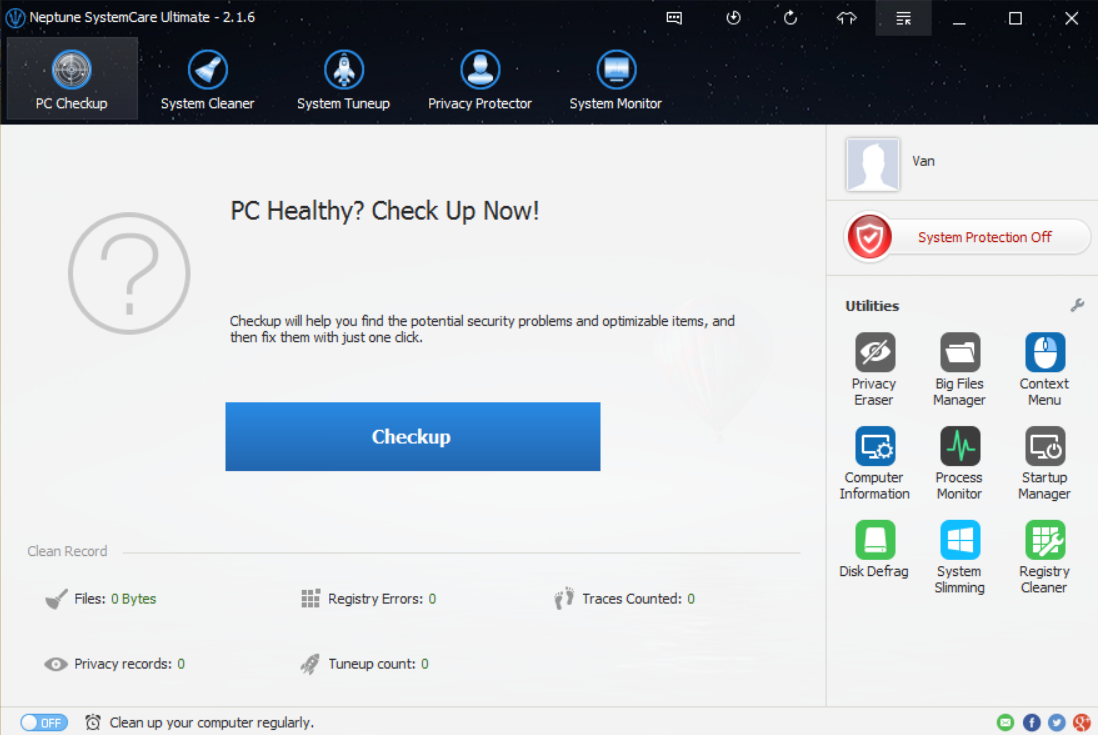
Step 2 System Clean
In System Cleaner tab, Registry Cleaner is used to scan and repair the registry. You can use Advanced Cleaner to clean and free up more hard disk space, and use Common Cleaner as a routine to erase files and traces.
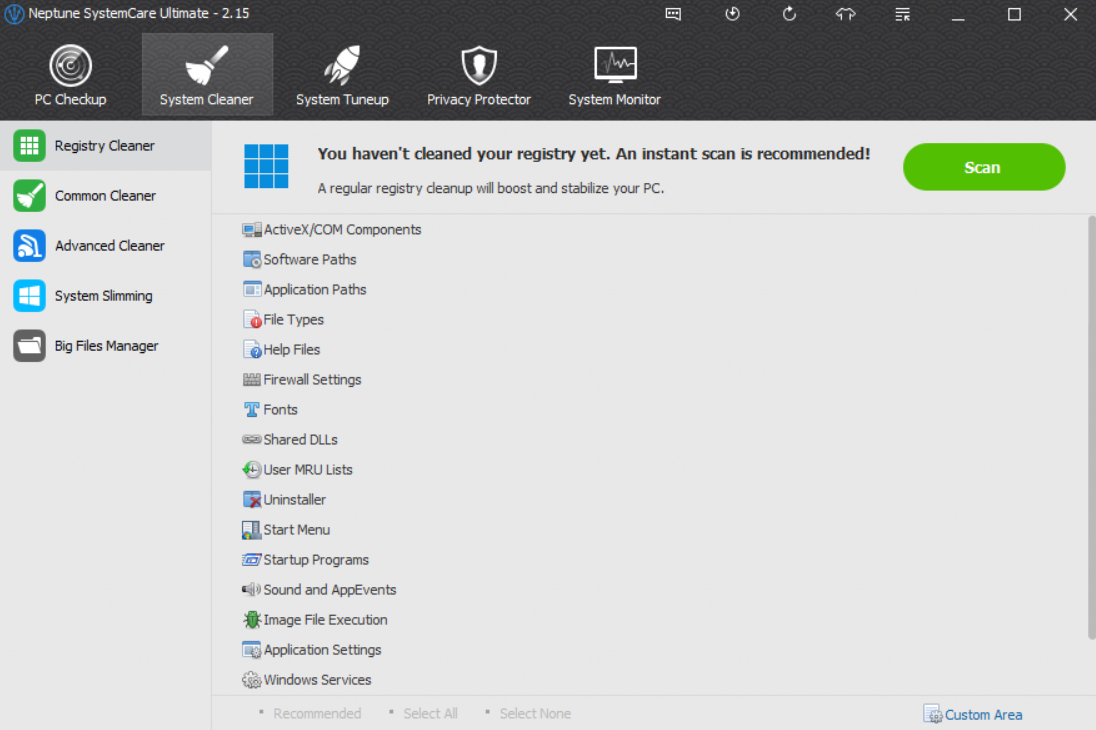
Step 3 System Optimization
You really should take advantage of this section. System Optimizer is a comprehensive function to accelerate Startup and Shutdown, stabilize system, speed up system and network. You can choose to tuneup all the items by checking the box Select All at the bottom.
Disk Defrag, Registry Defrag and Startup Manager are delicate to help you to speed up Windows PC. You can do it when you try to have an apparent change on your boot time.
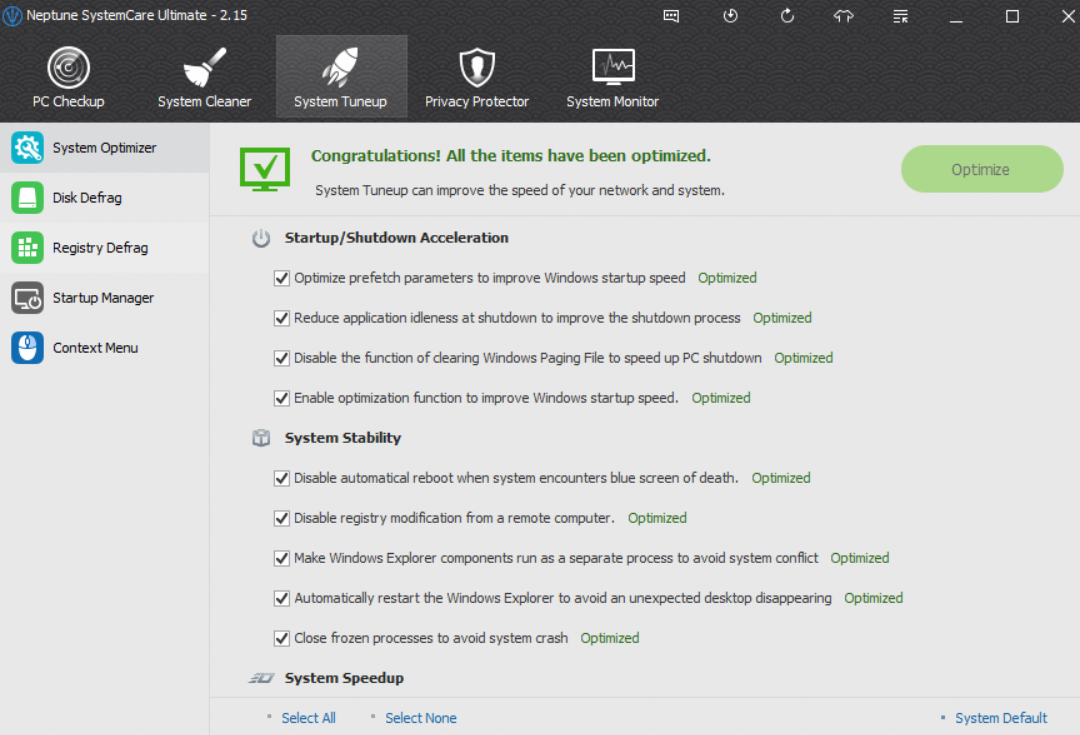
Step 4 Privacy Protection
It can help you with both local and online potential privacy risks by removing the traces on the Internet and local files. Also, Password Generator here can generate the strong password for you to safeguard your accounts.
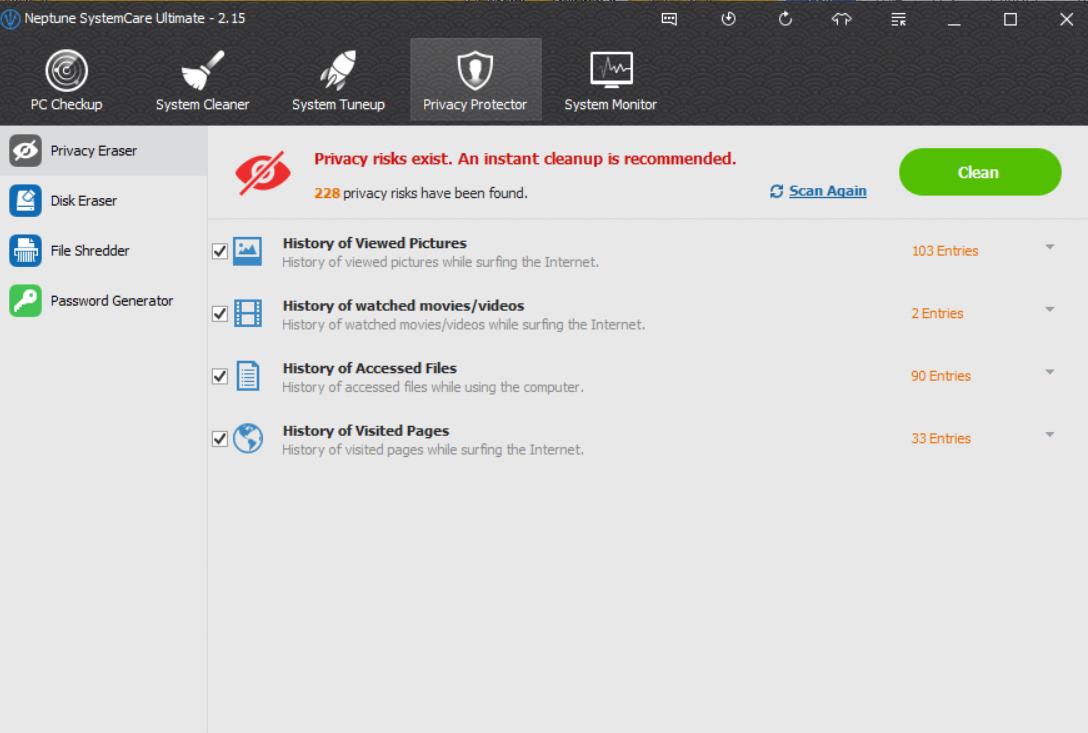
Step 5 System Monitor
This is just like an upgraded Task Manager, but displaying much easier understanding interface than what you have in Microsoft. All you need to do is to decide and end the processes taking up the CPU when your PC is extremely slow and stuck. Also, you can monitor your CPU resources all the time with the floating tray and optimize it with one click on the float tray.