5 basic Windows PC maintenance tricks and tips
By Renee | 21/Nov/2024
No matter what high-end computers you get, regular maintenance is nothing to neglect. You do not need to be an expert to keep your Windows PC in perfectly good condition. In this article, basic Windows PC maintenance tricks and tips will show you how to keep your PC perform as possibly well as a new one.
1. Trick Windows into Multi-core Booting
The default setting of Windows system is to use one processor to boot, while now most of the computers now possess multi-core processors. Starting with the multi-core ones is definitely faster than before.
->Right-click Start and type msconfig in the search box.
->Tab Boot and click on the Advanced options…
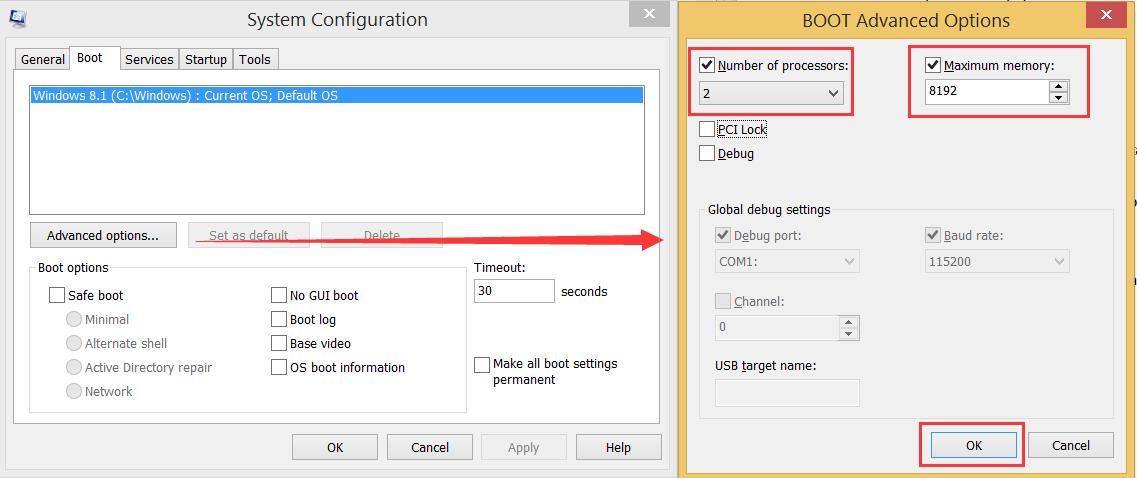
->Check the Number of Processor. It depends on your actual builds. 2 is the most common option.
->Increase the memory also helps with the speed.
2. Fasten the Shutdown
Registry Editor is going to help reduce the PC shut down time.
->Right-click Start and type regedit in the search box.
->Find HKEY_LOCAL_MACHINE/SYSTEM/CurrentControlSet/Control, and open the folder to right-click on WaitToKillServiceTimeOut.
->Modify the number with smaller digit, like 5000 or 7000.
->Reboot after resetting.
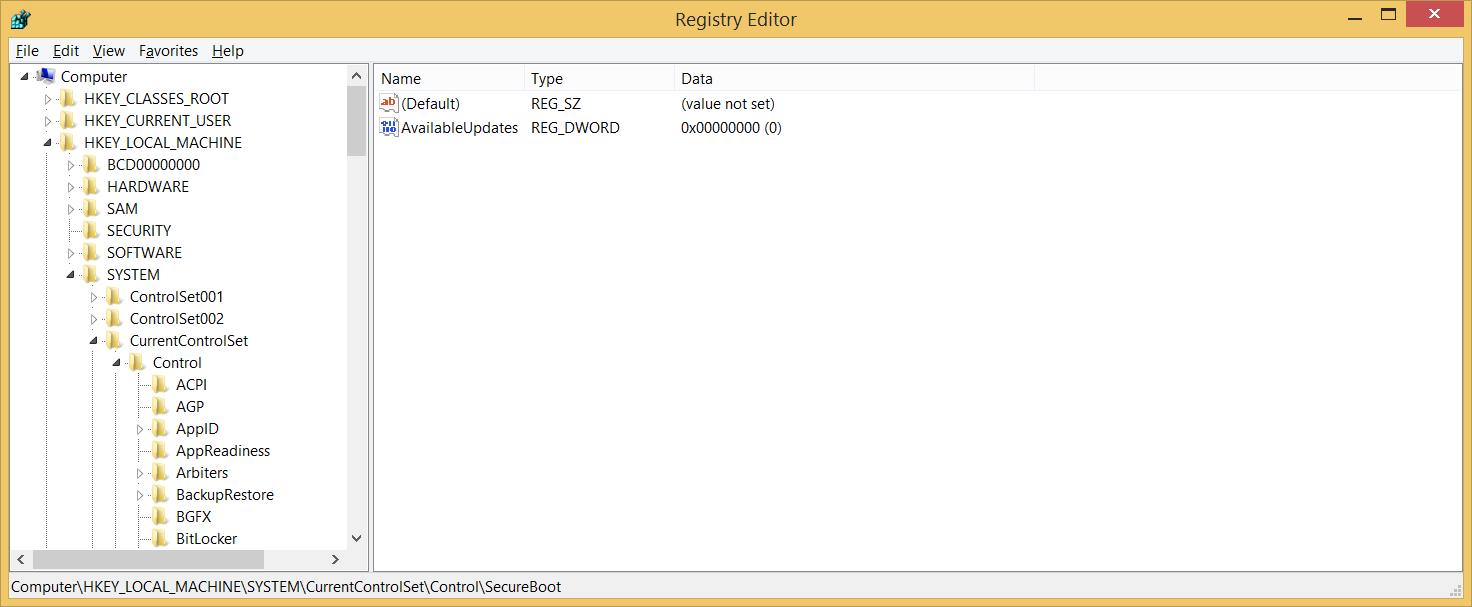
3. Tame Visual Effects
Visual effects afford a sense of style, but they can also be a source to share the weight on machines that are a little older. Gladly they are easy to turn off.
->Right Click the Desktop and hit Personalize, find Control Panel Home and click Advanced system settings.
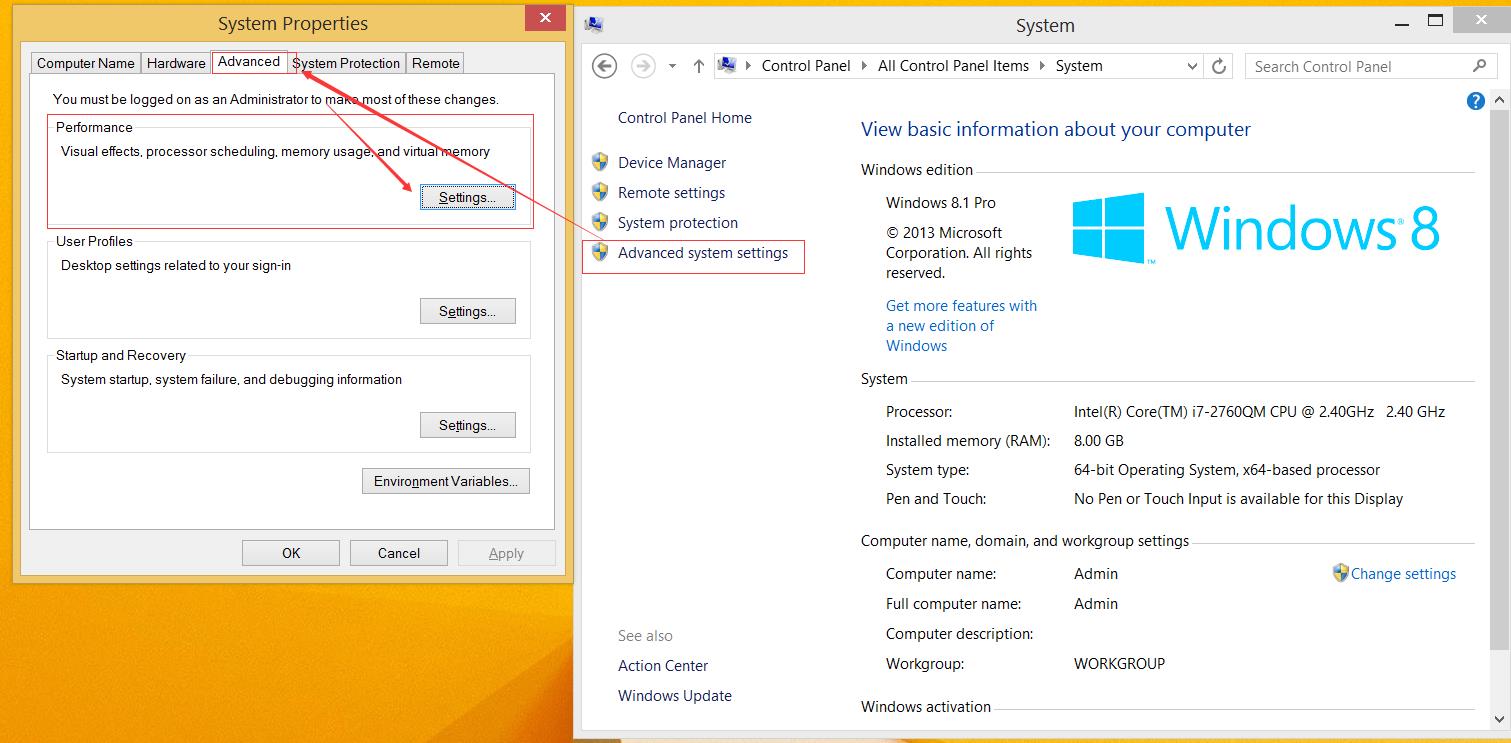
->A list of the various visual effects appears. We can either uncheck the ones we think might be a problem or simply select the Adjust for best performance option at the top. Click OK to save the changes.
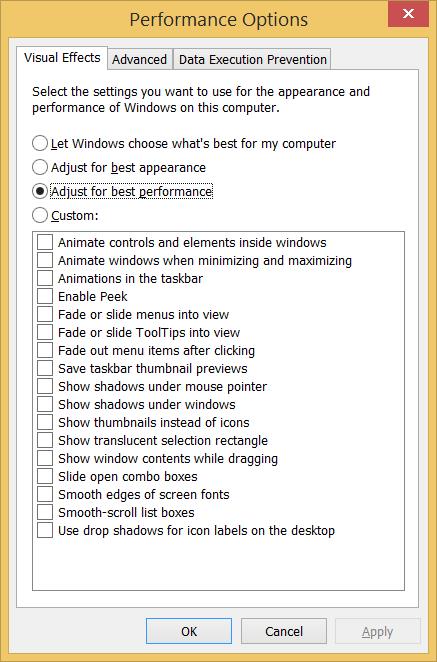
4. Clean Temporary Files and History data with Neptune SystemCare Ultimate
It is just wasting time to clean once a while. Why not let the professional do the favor?
->Download and launch Neptune SystemCare Ultimate, Click Checkup and Fix with the results.
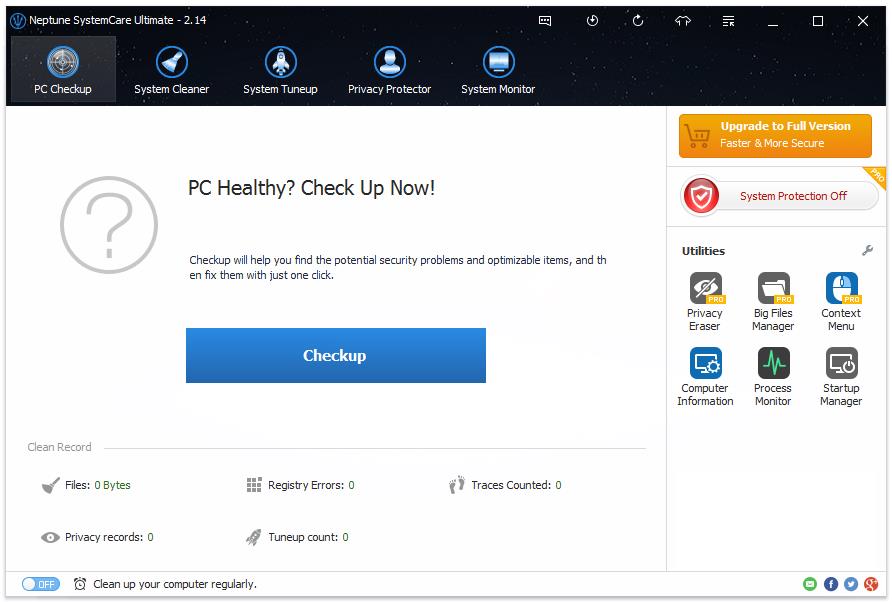
5. Manage Startup Programs
Remove or disable any startup programs that automatically start each time the computer boots. We can press Ctrl+Shift+Delete, find and click Task Manager at the bottom of the list. Find out the Startup tab and disable whatever unnecessary.
Notice: Just disable the one you have knowledge of.
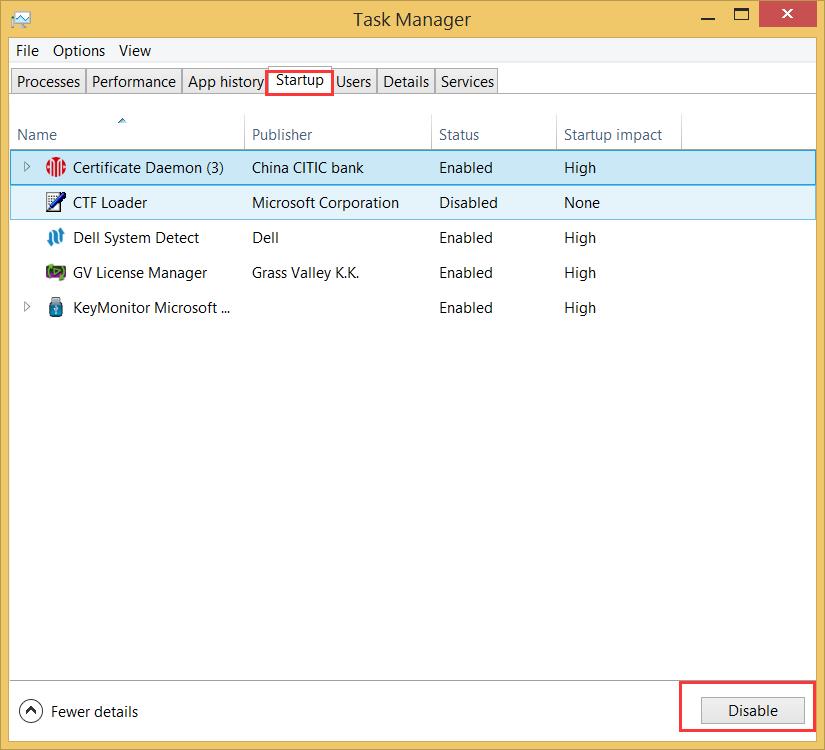
Here are five basic Windows PC maintenance tricks and tips for average users. More tips for this continue.